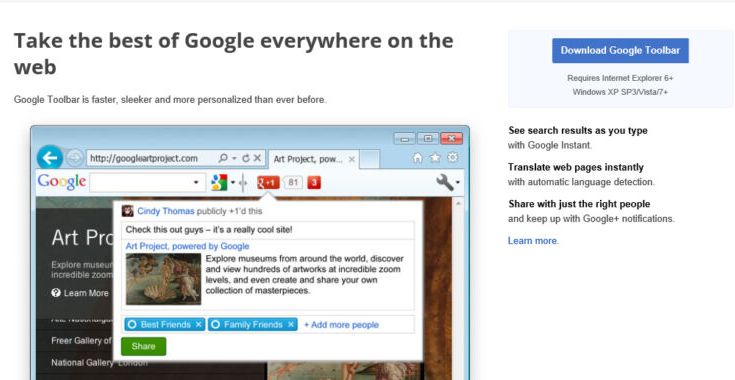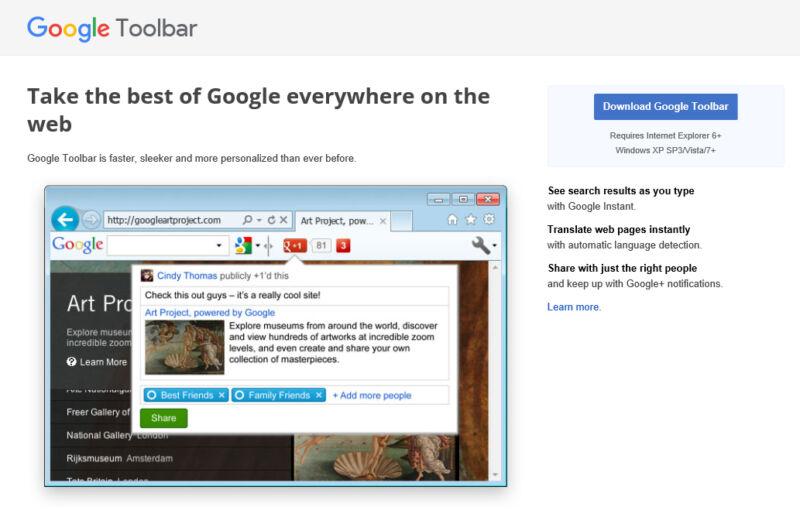
Up until sometime this past week, deep in the bowels of Google headquarters, a dusty, forgotten server still whirred along. “Take the best of Google everywhere on the web!” it would shout to any poor soul who wandered by the darkened closet. “Google Toolbar is faster, sleeker and more personalized than ever before!”
Wait, what?
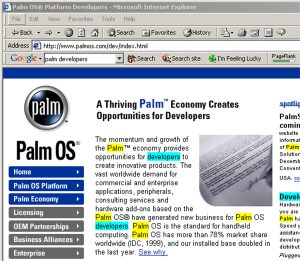
December 11 marked the birthday of Google Toolbar for Internet Explorer, which Google inexplicably left running nearly 21 years. We say “nearly” because we had this hands-on birthday post written ahead of time, asking, “How is this project still running?”, but someone at Google was apparently on the same wavelength. We gave the website one last check before publishing and discovered Google Toolbar is dead. Google shut down the website sometime in the past week, just before its birthday. RIP.
Once upon a time, Toolbar.google.com offered to guide any wayward Internet Explorer users across the web with the power of Google. Now, it redirects to a support page saying “Google Toolbar is no longer available for installation. Instead, you can download and install Google Chrome.” The good news is that we wrote most of this post at the end of November, so this might be the Internet’s very last hands-on of the now-dead product.
Google Toolbar was launched on December 11, 2000, and marked the company’s first baby step into browser ownership. Today, Google does end-to-end browser design with Google Chrome, but back in the 2000s, Internet Explorer had a rock-solid monopoly. Rather than idly sit by and live under Internet Explorer’s rule, Google’s plan was to hijack Microsoft’s browser with various plugins. Toolbar was the first, and it added a big, screaming search field to Microsoft’s browser, shouting to users “Run a Google Search! (And maybe click on an ad.)” Internet Explorer 5 could only handle web addresses in the address bar, so Google Toolbar was pretty handy, letting users run a Google search from any page on the Internet. Google Toolbar helped change consumer habits and made searching as popular, or more popular, than typing in an address bar.
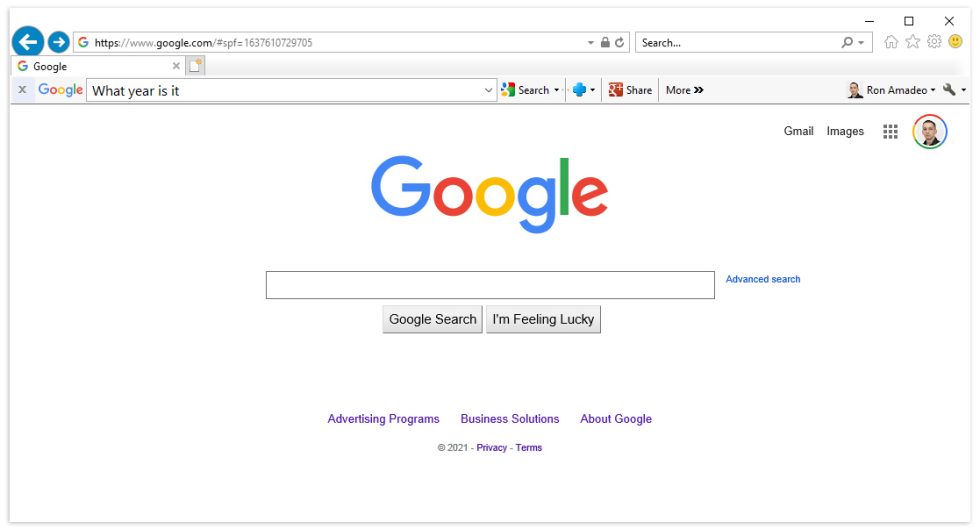
Ron Amadeo
It also patched up long-neglected Internet Explorer with new features, like highlighted search terms in pages, pop-up blocking, spell check, autofill, and Google Translate. Phase 2 of the hijack plan was Google Gears, which augmented IE with new APIs for web developers. Eventually, Google stopped fixing other companies’ browsers and launched Google Chrome in 2008, which would make all of this obsolete.
Up until a week ago, it was still possible to install Google Toolbar, even on Windows 10, with Internet Explorer 11. So how could we not fire it up for its birthday? To say the app had been neglected is an understatement. The about page read, “Copyright 2014 Google,” though Google definitely stopped performing maintenance on Toolbar before that. You could still do a Google Search, and you could still sign into Google Toolbar, but so much there was broken or a time capsule from a bygone era.
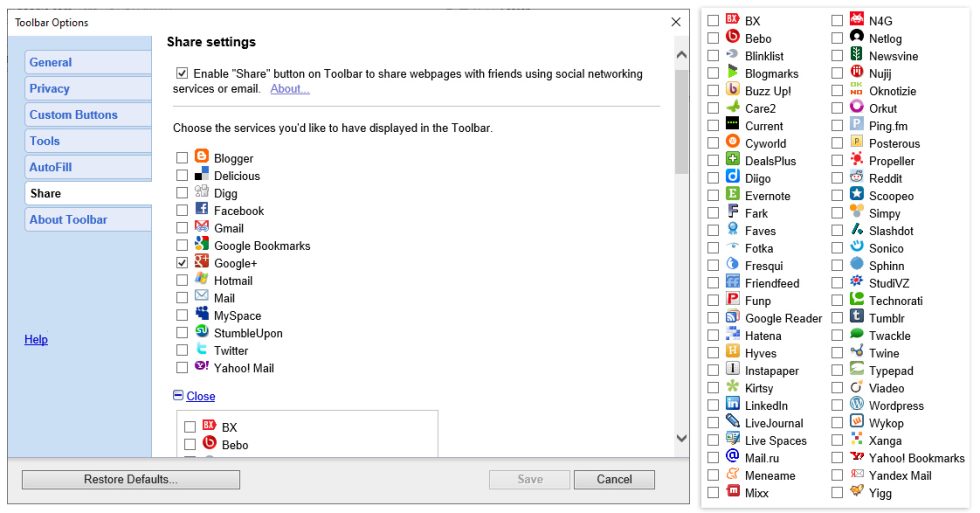
While Toolbar had managed to escape the Google Grim Reaper for a while, the icy hand of the company was visible all over its design. The “share” settings were a bloodbath, listing options for Google Reader (killed July 2013), Orkut (killed September 2014), Google+ (killed April 2019), and Google Bookmarks (killed September 2021). There were also search shortcuts for Google Blog Search (killed May 2011) and Picasa Web Albums (dead May 2016).
There were also a ton of features that didn’t work anymore. Some buttons, like the Google Toolbar “Button Gallery” and Google News, had dropdown UIs that would load some bit of web code that used to be hosted somewhere in Google’s web empire. That code is no longer around, and so these buttons just loaded tiny “429” HTTP error messages. The spell-check servers didn’t work anymore, and I couldn’t translate anything. The baked-in-by-default connections to Google+ and Google Bookmarks would also let you know that those products have been shut down. Even some of the “working” integrations, like Gmail, didn’t really work because Gmail no longer supports Internet Explorer.
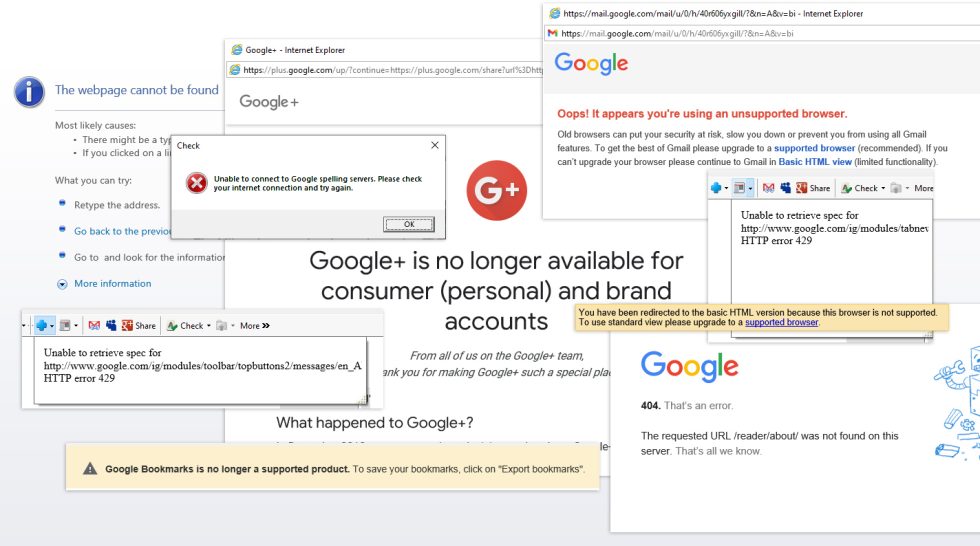
Ron Amadeo
Google Toolbar’s approach to privacy was another wild time capsule that showed how much the company has changed. There was a whole “privacy” page in the settings, which listed, in plain English, what data Google Toolbar collected, and it gave you some controls for those features. There were also individual “privacy” links all over the settings, next to each feature that sends data back to Google.