
Andrew Cunningham
Windows 11 has stricter system requirements than any Windows version before it, dropping support for a wide range of pre-2018 PCs in the name of improving the Windows platform’s security baseline. You can work around these requirements to install Windows 11 on unsupported PCs relatively easily, but Microsoft added warnings to its installer and threatened to withhold updates from these systems. So far, the company hasn’t followed through on that threat. But using Windows 11 on these somewhat older computers is about to get more annoying.
A new Windows 11 update adds a “system requirements not met” watermark to the desktop of unsupported PCs, similar to the watermark you might see if you were running an early beta or unactivated version of Windows. The screenshot below is from a PC that supports TPM 2.0 and Secure Boot but uses an unsupported 6th-generation Intel Core CPU.
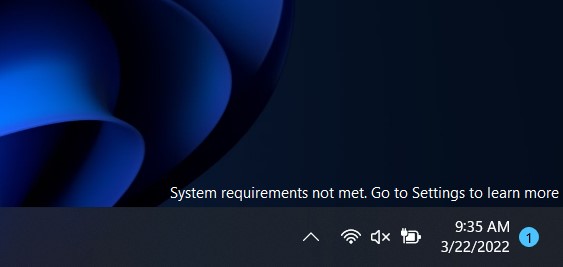
The watermark you’ll begin seeing on unsupported PCs. A similar “requirements not met” message will also appear in the Settings app.
Andrew Cunningham
This message will presumably appear when your PC doesn’t meet one or more of the operating system’s core security requirements: a supported Intel, AMD, or ARM processor; Secure Boot support; and TPM 2.0 hardware or firmware. This means it may also appear for users of PCs that are fully capable of meeting Windows 11’s requirements, but they have Secure Boot or their TPM turned off either by accident or on purpose (many motherboard BIOSes came with one or both disabled by default for years, though recent updates have changed those settings).
The new Windows 11 version (build number 22000.588) is currently in the Windows Insider Release Preview channel reserved for updates that will roll out to everyone within a few days or weeks. That means most people with unsupported hardware will begin seeing this message sooner rather than later, provided they’re keeping their PCs up to date.
Messages like this one were discovered in Windows 11 beta builds in early February, suggesting that Microsoft has been considering these changes for a while. For now, the watermark doesn’t affect functionality, and these Windows 11 PCs will continue to operate as they did before. The watermark should be possible to disable via registry edits if that’s something you’re comfortable with. But it’s proof that Microsoft can continue to distinguish between supported and unsupported PCs after you’ve installed the operating system and that the company could use that distinction to withhold updates or disable some Windows features in the future.



