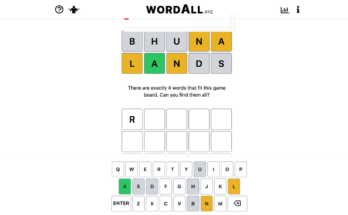If you’ve ever played a video game online, you’ve probably heard of Discord, the free voice, video, and text chat platform that many gamers use to talk. The platform is divided into separate servers with their own members, rules, topics, and channels, but one underused feature is the ability to create and code unique AI-powered bots.
What are Discord bots?
Discord bots are AI-powered tools that automate tasks and add music, games, welcome messages, memes, and other interesting content to your server. These bots make it easy for you to engage with an audience, build your community, and moderate your server.
There’s a whole army of bots to choose from, each of which serves specific purposes—one may automatically welcome new users, while others use webhooks to integrate with other applications—and it can be overwhelming for new users to figure out which ones will deliver the best results for their needs.
Thankfully, there’s a ton of information online to help you understand the value Discord bots can provide for your server.
G/O Media may get a commission
The best Discord bots (and their uses)
Unless you join dozens of Discord servers, you may not have encountered the bots you want to include on yours. Below are some of the best Discord bots out there, plus a bit on what purpose they serve.
MEE6 — An all-purpose bot
Some Discord users believe MEE6 should be included on every Discord server, and it’s certainly popular—more than 16 million people use it. MEE6 can scan chats for violations, play music, and assign participation levels to users. It can be set to mute, boot, or permanently ban users if they commit a certain number of violations in a specified period. MEE6 also works with YouTube and Twitch.
TacoBot — A project management bot
Not to be confused with Taco Bell’s Taco Bot, TacoBot is a project management bot that integrates Trello into Discord. It can automatically post updates from your Trello board into Discord so users can view them directly, and it’s a great way to keep team members or other users up to date without them having to stay logged into Trello.
EasyPoll — A polling bot
EasyPoll offers a straightforward and customizable way for server owners to set up polls and allow users to vote. Users vote using reaction emotes, which adds to the fun.
Dank Memer — A meme bot
If you’re one of the millions of meme-lovers on Discord, Dank Memer is a great bot to include on your server. It automatically posts memes from Reddit to your chosen channels. Dank Memer also has a currency functionality, bills itself as “Discord’s largest fun economic bot.”
Hydra — A music bot
Hydra is a Discord bot that allows you to play music from various platforms, like Spotify, Bandcamp, YouTube, Soundcloud, and Deezer. You can look up song information and lyrics and choose from settings such as loop, move, replay, skip, and shuffle.
Epic RPG — A gaming bot
The Epic RPG Discord bot allows users to engage in various role-playing games. They can hunt monsters, buy and sell goods, upgrade their armors, and level up using text commands.
Captcha.bot — A security bot
This bot forced users to verify their accounts. People who join a server with a Captcha bot will be redirected to Captcha.bot’s website, where they will have to log into Discord again and pass a captcha test to verify they’re human. It’s a good way to cut down on spam on your server.
How to code a Discord bot
You may want to include a Discord bot that serves a specific purpose but can’t find one that fits your needs. Luckily, if you have programming know-how, you can code your own bots that can do anything you want.
There are several Github threads that will instruct you on how to get started making your own bots and troubleshoot issues. People with advanced programming skills will find many online tutorials to take them through the bot-creation process. It usually takes around 30 minutes to build one, but the time and effort required will vary depending on your coding skills.