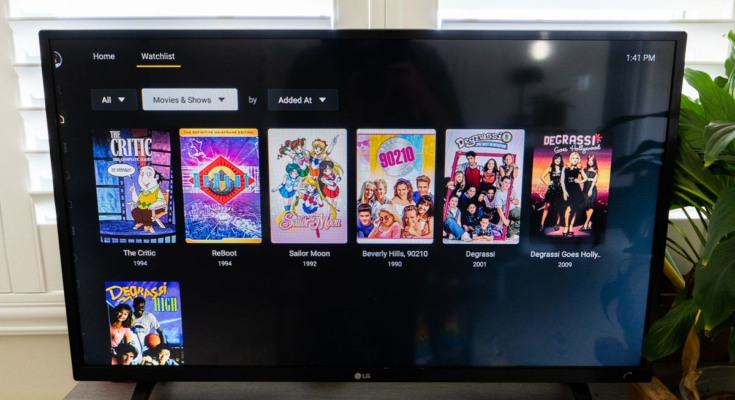When I want to watch something, I have no idea where to start. Do I plop down at the TV and use the remote to look for something? Or do I whip out my phone and paw through my folder of apps and figure it out from there? But what if there was a third way?
Plex hopes you’ll choose its system for these important life decisions, especially if you’re already using the app to maintain a home media server. The company has launched a beta feature called Discover. It’s essentially a new landing page that includes a universal search tool to help you wrangle the overt number of streaming services available to watch. There’s also a new watchlist and trending feeds that allow you to bookmark things to watch at a later time.
After only a few minutes with it, I can already say, Plex’s new offerings are what I’ve been looking for. I tried out the new Plex beta Discover feature on my Android phone and popped it on my Google TV. It reminds me of a similar feature available on Google TV, though it’s not up to spec. I’ll get into why that is in a little bit.
First, let’s chat about using the new beta features in Plex.
How to use Plex’s new features

To access the new beta features in the Android app, make sure your Plex app is updated. Upon launch, you should see a prompt to opt into the beta. Then, you’ll be asked to choose your streaming services so that they’re in the search results. You don’t even need your login credentials for this part.
Once you’re back on the home page, pop into the Discover tab in the overflow menu, which you can access by tapping the three-dash More icon in the top left-hand corner. (On the TV app, it’s behind the same menu.) This is where you’ll find trending trailers, your watchlist, and content trending on services you subscribe to. When you’re ready to search, tap on the icon at the top to get started.
I’m impressed by the number of services included in Plex’s search. You can find anything on big-name apps like Apple TV+, Disney+, HBO Max, Hulu, Netflix, Paramount+, and even the free Pluto TV, which offers on-demand content. Plex also lets you add search results from more niche streaming services, including Curiosity Stream, which focuses on documentaries, and Lifetime Movie Club, which is exactly what it sounds like if you’ve ever spent a second on the Lifetime channel in the ‘90s. You can even include YouTube in your search results, but not YouTube TV, which offers on-demand content and DVR. You’ll have to check there manually to see if you have access to a series.
Plex’s watchlist is the key to keeping track of your favorites. The feature pops up as a little bookmark icon underneath each title, and you can use it to flag shows and movies as they stream across platforms. When you get a hankering, you can select the title from the list to see which services offer it. If it’s something that’s already in your home Plex library, the app will surface that first.

As I mentioned earlier, the Discover feed has incorporated more trending trailers, with movie trailers at the top and suggestions for what’s on deck at other streaming services sprinkled throughout the rest of the feed. The goal is to make Plex your news feed for what’s coming and trending in different spots.
When you tap on a trailer to watch it, the app will prompt you to add it to your watchlist to give you another reason to return to Plex when the movie or TV series is finally available. And that’s precisely Plex’s strategy with these seemingly simplistic new abilities.
A trusted source
Fortunately, the universal search and watchlist won’t require a $5/month Plex Pass, Plex’s premium subscription offering, considering competing apps like JustWatch do the same for free.
I’ve tried repeatedly to use Google TV’s similar feature to curate my watchlist since most of my TVs and my smart home are tied to the Google ecosystem. But it doesn’t include a search for all services, notably Netflix, or some of the niche apps I mentioned earlier. It also doesn’t include results from my long-standing Plex library, full of ripped versions of every movie and TV series on DVD I’ve ever owned. I’m precisely the kind of user Plex is betting on to adopt this feature.
Plex hopes that these new abilities will entice more folks to head to the app before watching anything. It’s the same goal Google had with the Google TV watchlist, which is to keep users from exiting outside of the ecosystem. Plex’s approach to it is a little more inclusive of other services, but it’s self-preserving nonetheless.
“You’re going to open up Plex every day,” Plex’s senior product and design director, Jason Williams, told Protocol as the company’s hope for these new features. “It’s going to be your trusted source.”
The streaming wars have shifted a bit in strategy now that everybody’s got a service with unique offerings, and it’s about keeping users within an app to maintain engagement. With this new watchlist feature, Plex can at least retain the nerdy following it’s amassed over the years.
The app started as a self-maintained home media library manager, but the company’s been making strides in recent years to branch out among the mainstream. It’s constantly adding free media to watch and listen to and offers live programming akin to Pluto TV.
The universal search and watchlist features are currently in beta. They’re available through the Plex app on your smartphone, smart TV, streaming dongle, and set-top box. Plex told Protocol it plans to open up the universal search and discovery abilities to developers down the line.