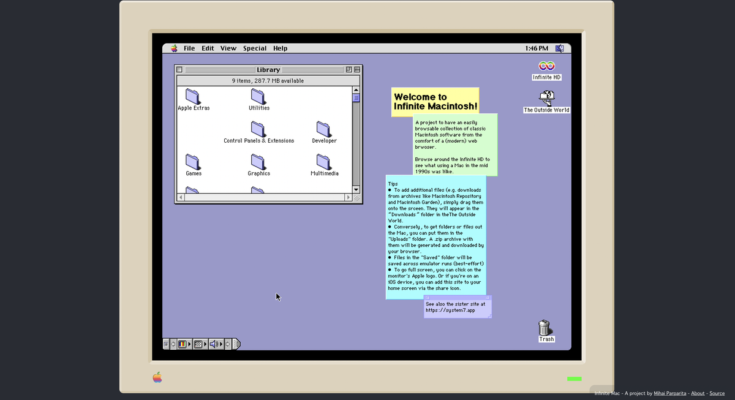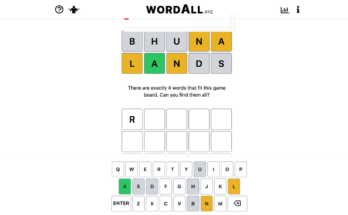Back in the ‘90s, you needed to have powerful hardware to use an operating system as advanced as, oh, Mac OS 8. Nowadays, you can run the whole thing in a Chrome tab. It’s easy to forget just how far computers have come in a relatively short time. In case you want a quick reminder, you can try running these two old versions of macOS in your browser.
Quip (not the toothbrush) engineer Mihai Parparita has created emulators for System 7 and Mac OS 8, two legacy Mac systems from the ‘90s. System 7 was originally released in 1991, and introduced features like QuickTime, personal file sharing, and virtual memory; Apple shipped Mac OS 8 in 1997, and with it came spring-loaded folders, pop-up windows in Finder, customizable system fonts, themes, and the Control Strip, the precursor to the dock we all know and love today.
For anyone caught up on their Mac emulation history, this is certainly not the first time someone has made it possible to experience a software like Mac OS 8 on modern hardware. You’ve been able to download emulators for some time now—a few years back we pointed you to Felix Rieseberg’s option, which offers a fun way to experience the game The Oregon Trail as it was meant to be played.
However, what makes the two emulators we’re talking about today so cool is that they run in your browser—no downloads required. That means whether you’re running Mac or PC, M1 or Intel, you can play around with System 7 or Mac OS 8 in a browser tab.
While just clicking around the emulators is fun in its own right—especially for those of us who vividly remember using these OSs back in the day—Parparita has also included useful—and still functional—vintage apps. You can check out programs like Word, Photoshop, and Adobe Reader as they existed way back when. Better yet, because these emulators support importing and exporting files, you can actually use the programs to get practical things done.
To move any emulator file to your actual Mac, simply drag it to the folder called “The Outside World”; that will send the file right to your computer’s Downloads folder. To send something from your computer to the emulator, drop it into the emulator window, where it’ll save to the folder “The Outside World.”
It’s not all business: You can game on your Mac OS 8 emulator too—try out gems like Lemmings, KidPix, Prince of Persia, SimCity, and, of course, The Oregon Trail. If there’s a single reason to check out these emulators, I’d say it’s to hunt some buffalo and mourn your fallen travelers.
That said, nothing is perfect. Some programs might not run correctly, but can be addressed with tweaks to system settings. Others might give you errors every time you try them, for an unknown reason. But hey, it’s a full ‘90s OS running on the internet! Bugs aside, that’s still pretty cool.
Though journeying back to a simpler era of computing is fun and memorable, the experience is ephemeral: The second you close the emulator tab, everything you’ve done is erased forever. The next time you open the emulator, even with the same browser, you’ll see a totally reset System 7 or Mac OS 8.
[Macworld]