09/05 Update below. This post was originally published on September 2
Apple iOS 13.7 has landed and it’s a vital upgrade for millions of users. But does it continue the good work of iOS 13.6.1, or does it cause more problems than it fixes? The early signs look promising.
Tip: bookmark this page because I will keep it up to date if/when new problems are found. I will deliver my final verdict in a week.

Apple iOS 13
Apple
Who Is It For?
iOS 13.7 is available for every iOS 13-compatible device. This means the iPhone 6S and newer and 7th generation iPod touch. You should be prompted to upgrade automatically, but you can also check manually by navigating to Settings > General > Software Update. Beta testers, if you are running iOS 14 (more about this in ‘The Road Ahead’ section at the end), you must unenroll your iPhone otherwise iOS 13.7 will not show up. iPad owners, Apple has moved you to iPadOS. This is not an iPadOS-focused guide, but I will touch upon pertinent issues in these guides.
09/04 Update: three days since release, more bugs are now being reported by iOS 13.7 upgraders. These range from graphics glitches, WiFi and cellular drop outs to Face ID bugs and new battery drain complaints. Despite the increase in issues, they still remain relatively isolated so odds remain on your side, if you do choose to upgrade. That said, more cautious iOS upgraders would be wise to wait until my final verdict (published September 9) to ensure none of these problems begin to spiral.
09/05 Update: further complaints about WiFi dropping and increased battery drain are surfacing. I would still qualify the number of reports as a very small minority, but they are appearing. Personally speaking, I think the upgraded Coronavirus exposure notifications (details below) are worth this tiny risk. Will this lead to iOS 13.7.1? It’s possible, but given Apple has announced all iOS 13 supported iPhones will get iOS 14, there is no need for it to fix every bug this time. Something which has happened towards the end of previous generations, where older models were being left behind.
The Deal Breakers
Yes, iOS 13.7 will break your jailbreak. With prominent jailbreaker Unc0ver still stuck on iOS 13.5 at the time of publication, Apple again seems to have the upper hand in this endless game of cat and mouse.
For everyone else, the first 24 hours are promising. This is the third successive release without major problems and it shows Apple now has iOS 13 under control, after its particularly turbulent start. Yes, there are some isolated issues being reported – Face ID glitches, Podcast playback errors, WiFi dropouts and teething problems with the new exposure notifications feature (more next) – but the vast majority of upgraders are reporting no problems. Even Redditors seem happy.
So What Do You Get?
Bizarrely, Apple’s official iOS 13.7 release notes don’t mention the headline upgrade, instead stating:
“iOS 13.7 introduces new Memoji stickers and iCloud Drive folder sharing from the Files app. This update also contains bug fixes and improvements.”
While the features Apple describes are self explanatory, the real reason for the existence of iOS 13.7 is it introduces a new Exposure Notifications System to help combat the Coronavirus pandemic. Unlike iOS 13.5, the new system no longer requires a separate app to be downloaded and Exposure Notifications are built directly into Settings.
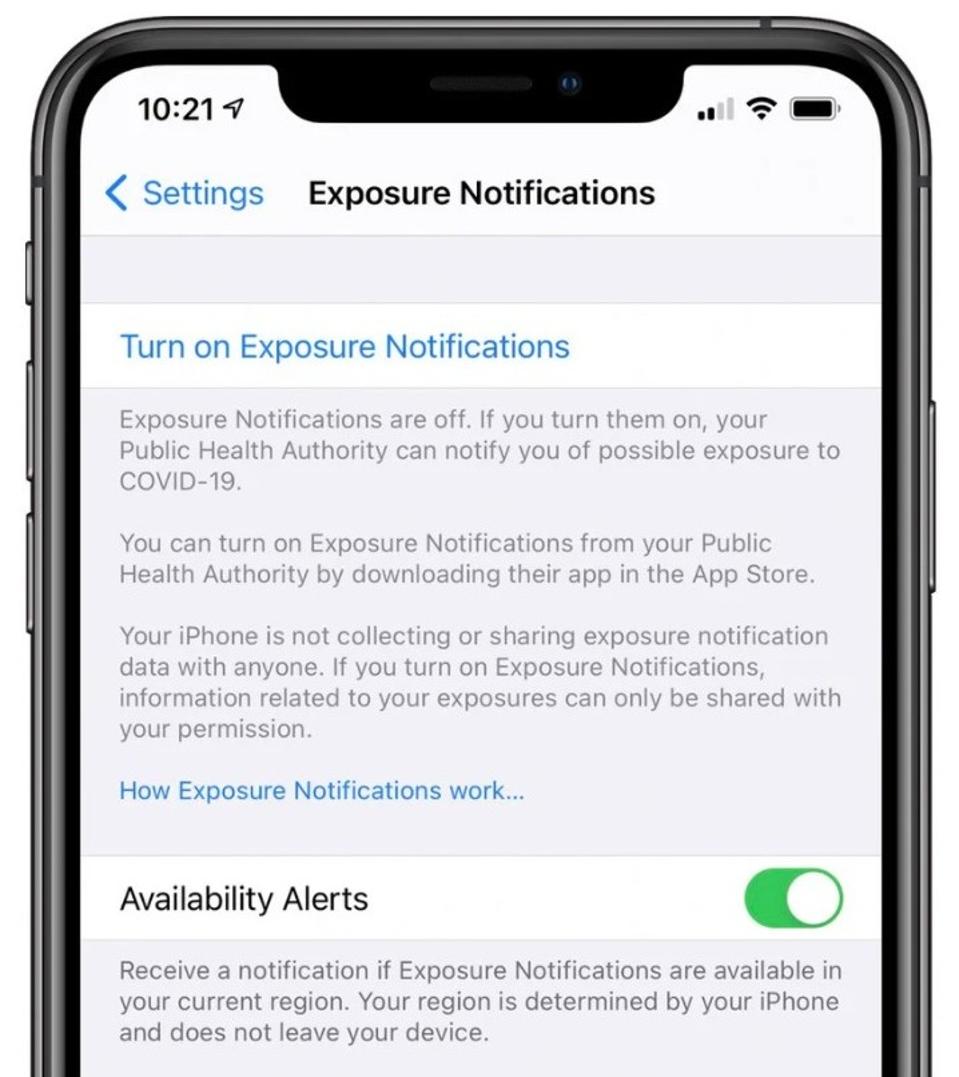
Exposure Notifications settings in Apple iOS 13.7
Apple
Navigate to Settings > Exposure Notifications and toggle ‘Turn on Exposure Notifications’ and you will be alerted if they come into close proximity with someone suffering from Covid-19. Developed in collaboration with Google, the data comes from local health authorities and is completely anonymous, so I would strongly advise you enable it to help yourself and others. You can learn how it works in detail here. At the outset, Maryland, Nevada, Virginia, and Washington, D.C are onboard with other states (and countries) expected to be added soon.
As for security patches, Apple’s official security page confirms there are none in iOS 13.7. While this is unusual for a ‘major point’ release, this is no ordinary iOS update and we live in extraordinary times.
Apple iOS 13.7 Verdict: So Far So Good
If you like to run the latest iOS update as soon as possible, the good news is there are no obvious red flags in the first 24 hours since iOS 13.7 was released. More cautious upgraders would still be wise to wait, since problems can emerge as increasing numbers of iPhones are updated, but iOS 13 is no longer a dumpster fire.
I’ll continue to monitor reports and deliver my final iOS 13.7 verdict in this article in a week.
The Road Ahead
Apple iOS 14 has now had six betas and, at the time of publication, a seventh is imminent. It is Apple’s most ambitious upgrade in years, bringing home screen widgets (finally), an app drawer (aka ‘App Library’), compact Call and Siri notifications, picture-in-picture video, an overhaul of Messages, cycling routes to Apple Maps, advanced language translation and much more. Crucially, it already seems to be a lot more stable than iOS 13 ever was.
In a time when many need to save, the good news is iOS 14 will also be available for every iOS 13-compatible device. This means the 2015 iPhone 6S lives on for another year. With major Android manufacturers recently committing to three years of generational updates, Apple is miles ahead of the competition here.
___
Follow Gordon on Facebook
More On Forbes
Apple’s iPhone 12 Pro LiDAR Camera Upgrade Revealed In Test Model



