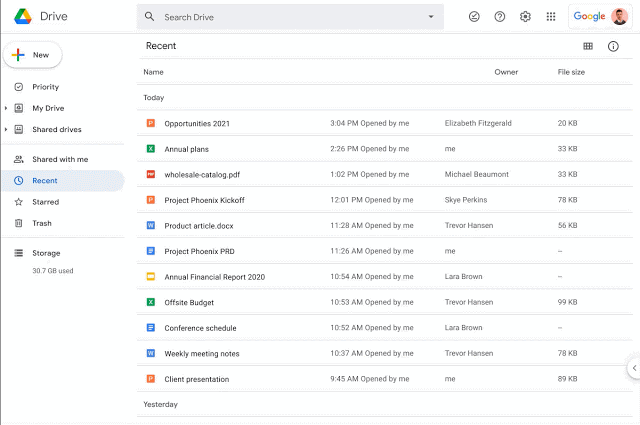Google might prefer you to use Docs, Sheets, and Slides, but it also knows that a lot of people are dedicated users of Microsoft Office tools. Enhanced native editing for Office files starting rolling out to Google’s Android apps last month, and now the company is making it easier to enter the Office editing mode from Google Drive on the web.
Now when you double click on an Office file, Drive will open the file up directly in Office editing mode. Before, it would default to displaying a preview of the file which required another click to open it for editing. Google notes that the preview mode can still be accessed by right clicking and selecting Preview, of by holding down the “P” key while double-clicking the file.
This new behavior applies to all compatible Office files like .docx, .doc, .ppt, .pptx, .xls, .xlsx, and .xlsm. It does not, however, affect password protected files, which will continue to default to opening in Preview mode.
The change has begun rolling out to some Drive users now, but may take a while longer to be fully deployed. It’s a small update in the grand scheme of things, but one that should make opening and editing documents quicker and easier than it has been before.