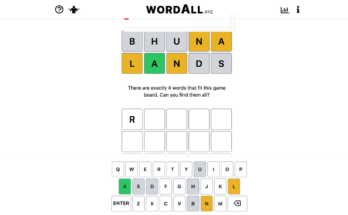If you’re the kind of person who enjoys the agony of rogue-like progression and city-building (of sorts), you owe it to yourself to give Loop Hero a shot. Heck, you can even still get your hands on the Loop Hero demo—long since removed from Steam, but re-downloadable from this handy website.
While I’ve been enjoying the semi-idle gameplay, there’s one quirk about Loop Hero that drives me nuts: It’s not quite fast enough. The game’s normal speed is glacial, and its “2X” speed feels more like normal. There are times when you won’t need to pay attention to the various automated fights your little hero gets into as they loop around a battlefield you create. Being able to rapidly push through things that don’t matter, and pause when you need to take an action, is a much more exciting way to play the game. And when these fights are slow, well, the game’s repetitive nature—though inherently fun—can start to drag a little.
The solution? A hack, of course. As it turns out, you can edit one of Loop Hero’s config files to increase the game’s speed. However, as a number of resourceful gamers have discovered, doing so can make the game a bit more difficult, as some effects that are designed to run on an independent timer from the game’s actual speed will trigger half as much if you, say, run Loop Hero twice as fast.
That’s how I’ve been playing the game for the last week, though, and it hasn’t been an issue. Admittedly, I play the Rogue class, which is probably the least affected by any of these shenanigans; if you’re looking to main a Necromancer, you’ll want to make sure that you’re not making the game too fast and rendering summoned-creature strategy virtually useless.
Anyway, until developer Four Quarters builds more speed options into the game (yes, they’re coming), I think it’s worth giving yourself a little digital caffeine. To get started, simply pull up your game’s installation folder and look for the variables.ini file. Open it up and look for the “game_speed” option under the “[game]” header.
G/O Media may get a commission

By default, this variable is set to 60. Double that number to double your speed. You can enter any number you want, so you don’t have to stick to a conventional 1.5x or 2x multiplier. Make the number “97” if that’s the kind of gameplay that feels most comfortable to you.
And, of course, you can cheat and tweak the other variables if you want, but I wouldn’t recommend it. Enjoy the semi-difficult experience for what it is: faster, and possibly more challenging. You’ll lose a lot of the fun and replayability if you just god-mode your way to the end. Trust me.