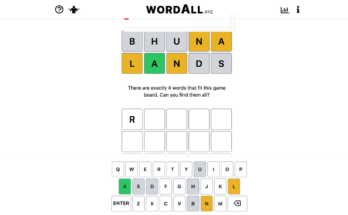Snapchat is best known for short-term photos and videos—and all its weird face filters—but the app can do a lot more than that. Once the latest Snapchat update hits your device, you’ll be able to “scan” food packaging to view its nutritional information. More importantly, you’ll also be able to look up tasting details and food-pairing suggestions by taking a picture of your wine. Who knew Snapchat could up your sommelier game?
Snapchat’s scanner only works on packaged foods. So while it’ll help you see how many calories are in your morning oatmeal packet, you won’t be able to track your chicken breast’s macros by scanning a lump of frozen meat.
However, you’ll get more than just basic nutritional info. The app lists the food’s flavors, plus nutritional “pros” and “cons” of eating it—if it’s too high in sugar, for example, or it’s rich in protein compared to other foods. The search results come courtesy of the Yuka nutrition-tracking app. The wine scanner, on the other hand, pulls from Vivino’s app data of over 12 million wines.
Other things you can find using Snapchat’s visual search
Snapchat’s new food- and wine-scanning features will be available for everyone, but they’re still rolling out right now. If you don’t see them yet, maybe try out one of Snapchat’s other visual search filters in the meantime.
G/O Media may get a commission
There are filters for solving math equations, looking up products on Amazon, and even identifying dog breeds or plant varieties. There’s also a built-in Shazam feature for when you’re trying to figure out the name of the song that’s playing on the radio.
To access them:
- Open Snapchat.
- From the camera tab, tap the filters icon.
- Tap “Scan” from the bottom menu.
- Slide over to one of the visual search icons on the left.
- Line the item you want to look up in the viewfinder, then tap “Scan” under the shutter button.
- Once the app recognizes the scanned item, search results will pop up on screen.
[Engadget]