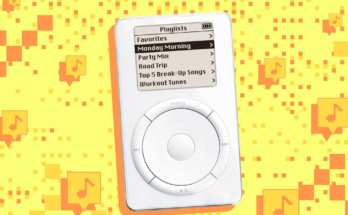Setup and Siri
Setting up the original HomePod was extremely easy, and that’s the case here as well. Just plug in the speaker and bring your iPhone or iPad near the HomePod — it’ll automatically detect the device and guide you through setup. All you need to do is confirm you want to use the HomePod mini with the Apple ID and Apple Music account on your phone and answer a few questions about where you’re putting it, whether you want to use “personal requests” (sending text messages, adding reminders and so forth), and if you want Apple to store your voice queries.
Once that’s set, you can start asking the HomePod mini to play music from your Apple Music account. Before getting into Siri’s broader capabilities as a voice assistant, I’ll say that by and large, it works well for music control. Despite the HomePod mini’s small size, it includes four microphones, which meant it reliably responded to “hey Siri” requests, even if the music was pretty loud or I was across the room.
Siri seems a little smarter than Alexa or Google Assistant about music requests, at least in my testing. This is hardly scientific, but I felt like Siri was usually more accurate at parsing my commands and pulling up the songs, albums or playlists I wanted. Sometimes, I need to specify whether I want an album or song (when they’re named the same thing), which makes sense. But telling Siri to “play the self-titled Alice In Chains album” resulted in just getting a mix of Alice In Chains songs — I specifically had to ask for “the album Alice in Chains.” This same thing happened with a number of other self-titled albums; I would have figured they were common enough that the command would work, but apparently not.
Despite some occasional hiccups, I wouldn’t worry about Siri having problems as a music assistant. That said, I’d be remiss if I didn’t point out an extremely odd bug that happened during my time testing the HomePod mini. For the better part of a week, asking Siri to play a specific album resulted in the album being played out of order, as if it was being shuffled. But repeated tests showed albums being played in the same wrong order, every time. This happened regardless of whether I used Siri on the HomePod mini or my iPhone or iPad, so it appears to be a cloud-level issue.
The problem eventually resolved itself, but it does highlight the weirdness than can crop up when using a voice assistant. Fortunately, you can also start music playback and directly control the speaker through Apple’s Music app on the Mac or iOS device if you don’t feel like dealing with Siri. And you can AirPlay audio from just about any other app to the speaker, as well.

Nathan Ingraham / Engadget
Audio quality
Apple claims the HomePod mini will offer “amazing” sound, but the diminutive speaker has a few challenges compared to the competition. For starters, it’s much smaller than Amazon’s new Echo or Google’s Nest Audio. The simple matter of physics when it comes to sound reproduction doesn’t work in Apple’s favor. The HomePod mini also has less advanced speaker hardware: it includes a single full-range driver coupled with two passive radiators to increase bass presence. There’s also an acoustic waveguide at the bottom of the speaker that pushes audio out in 360 degrees.
The Echo, on the other hand, includes a dedicated three-inch woofer and two .8-inch tweeters, while the Nest Audio has a woofer just under three inches and a single .75-inch tweeter.
Apple’s answer to this is “computational audio” — the company says the S5 chip in the speaker applies tuning algorithms 180 times per second that can analyze and understand the music being played and adjust it accordingly. To be clear, that’s different from the original HomePod (as well as Google’s larger, more expensive Home Max speaker), which uses its microphones to hear the speaker’s output and adjust things based on that data.
Most people won’t care about how the HomePod mini optimizes its sound, though. They only care if it sounds good. Fortunately for Apple, the HomePod mini sounds much better than you’d expect. It produces audio that focuses on vocal clarity, but not at the expense of instrumentation. Mids and highs are generally quite clear, and the passive radiators are effective at delivering strong bass despite its diminutive size.
Given the HomePod mini is a small, mono speaker, I was worried how it would perform when heavily-layered, guitar-forward songs from bands like Smashing Pumpkins, Pearl Jam, Radiohead and Metallica (can you tell I grew up in the ‘90s?). Fortunately, it does a surprisingly good job of making each part distinct and clear, though you’ll want to turn the volume up over 50 percent to really hear what the HomePod mini can do.
That said, even at quieter volumes it does a good job reproducing complex arrangements like the last two minutes of the Nine Inch Nails classic “Closer.” And modern pop like Tove Lo, Mø and Dua Lipa had a decent thump that I could feel through my desk, provided it was turned up enough.

Nathan Ingraham / Engadget
Ultimately, the HomePod mini sounds pretty great — but, it’s still a small speaker. The HomePod mini stacks up well from a quality perspective compared to the Nest Audio; I was surprised at how close the overall bass presence was between the two, and the HomePod mini seems slightly clearer, particular with vocals. But Google’s speaker has a bit of an edge on overall volume, and the clarity differences are less pronounced at higher volumes. Apple says its new speaker provides room-filling sound, but that only holds true if the room isn’t very large.
While the HomePod mini compares favorably to the Nest Audio, Amazon’s new Echo is clearly better than both. It’s much louder, with more bass and clearer highs. Of these three new $100 smart speakers, the Echo is the clear winner in terms of audio quality.
If you want to fit a larger space, you can get two speakers and either pair them in stereo or just play music to both of them simultaneously. In stereo, the HomePod mini sounds even better, with increased clarity as well as volume and bass. Of course, the same holds true for the Echo and Nest Audio.
One thing the HomePod mini has that those other two speakers don’t is a 360-degree audio design, which means the speaker should sound identical wherever you are in a room (provided the speaker is in a central location, of course). The Nest Audio and Echo, on the other hand, have more traditional directional output, which means there’s going to be a sweet spot where they sound better than when you’re off-center. If you’re buying a $100 speaker, you’re probably not concerning yourself with such things, but the HomePod mini has a slightly more consistent sound throughout a room.