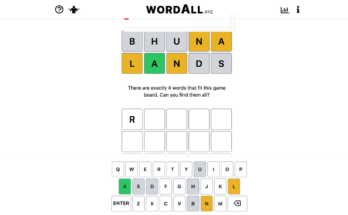COVID struck at the height of the resurgence of the tabletop role-playing game Dungeons & Dragons, and while it’s not the worst aspect of a worldwide plague, nerds not being allowed to gather at the local hobby store and pretend to be elves really sucks. Luckily, though, with a little know-how, you can take the fantasy online. Computers can’t replace the face-to-face joy of D&D, but if you clear a few tech hurdles, you can get pretty close.
The tech side of taking your paper game online can be a little daunting (especially if you play with crusty techno-phobes like I do) because there’s no one-stop app or website that provides everything you need to play, so you have to get a little creative. I’ve set up this guide organized by the most technologically simple solutions first.
Essentially, there are three aspects of Dungeons & Dragons:
- Communication
- Rules and dice
- The tabletop
…and you’ll need to replace each of these face-to-face things with a computer equivalent. (If you’re new to D&D in general, check out the official new player guide.)
Level one: Teleconferencing only
D&D can be played entirely as a theater-of-the-mind game, so all you need to play are a few friends, some agreed-upon rules, and a way to communicate. Hell, you could play with Morse code if you wanted to, but teleconferencing programs like Zoom, Skype, or Discord will probably work better, plus the addition of webcams helps give the face-to-face feel.
To play this way, each player has to do their own “accounting,” die-rolling, stat-keeping, and rule-looking-up, so everyone will need a separate copy of the Player’s Handbook (essentially the basic rules of Dungeons & Dragons), a character sheet, and a set of dice. From there, it’s just a matter of jumping on Zoom and telling a story together—one with a lot of math.
Speaking of math: Computers are really good at it, so if you’re playing D&D this way, you’re choosing to not streamline the most annoying (to me) aspect of the game. Another downside of this style of play is that the “tabletop” part of the tabletop RPG is missing, so groups that are into the tactical, war-game aspect of D&D will have a bad time, as will players who like handouts, props, miniatures, or really anything physical.
Also: if you play with a guy who fudges things, you won’t be able to see their die rolls— “Sure, Noah, it was another natural 20”—so you gotta trust your peeps.
Level two: D&D Beyond and teleconferencing
It took Dungeons & Dragons publisher Wizards of the Coast over 20 years to get it right, but the fifth edition of D&D offers a free, fully integrated, easy-to-use, slick online portal. D&D Beyond vastly simplifies and automates the paperwork-and-math part of Dungeons & Dragons, freeing players up for the imagining-things and doing-bad-accents parts of the game.
You can use D&D Beyond to create characters, manage campaigns, roll dice, and even create homebrew spells, classes, items, and more. The online character sheets let you attack, cast spells, gain levels, and do basically anything you’d ever need to just by clicking on your character sheet. It will add up all your modifiers and whatnot, and spit out the numbers you need to keep the story flowing. Dungeon Masters can create campaigns, invite players to them, and share notes and handouts easily too.
Maybe best of all, D&D Beyond lets players share books. As long as one player has a $5.99 “Master Tier” account, any official book published on the site can be shared with players in a campaign. That means only one person needs to purchase a module or rule expansion, and everyone can use it. In a move reminiscent of the neighborhood pusher in an anti-drug ad from the 1980s, Wizards of the Coast even gives out the first taste for free: The basic version of the D&D rules are available right now, for nothing. Go ahead, try it. You won’t get addicted from one game…
Level three: Combining a virtual tabletop, D&D Beyond, and teleconferencing
The top-tier of online D&D is adding a virtual tabletop to your game. This lets players move around on a shared map, roll virtual dice that everyone can see, and gives the dungeon master a ton of in-game options to spice things up.
There are a number of apps and websites dedicated to letting players all use the same shared space (and millions of pages of geek arguments about which is the best and why), but the most commonly used virtual tabletop is Roll20, a free, web-based app that is relatively easy to use for players, and features everything you need to get going on your shared fantasy adventure.
Players will have to have a basic understanding of how computers work, and it can be a little tricky at first, so if you’re playing with noobs, you should probably start with a no-expectations game to figure out how to run things. Also: I highly recommend the Beyond20 Chrome extensions that integrate D&D Beyond with Roll20.
As in pen-and-paper role-playing, the Dungeon Master has to do a lot more work in Roll20 than the players—the price of being God, I guess—so if you’re DMing, you’ll need to prepare. Thankfully, there are a ton of in-depth tutorials online for you to study. Start here.
Roll20 lets you use full campaigns from Wizards of the Coast and indie developers, complete with pre-made maps, documentation, NPC tokens and everything else you need to start, and even offers some one-shots and mini-campaigns for free. To make the online transition as easy as possible, you should probably begin with a pre-made game.
Once you’ve climbed the initial tech-hill of Roll20 with an inclusive modules or two, you can roll your own, import your own maps, make your own encounters, and otherwise create your ideal fantasy world.
It’s possible to use Roll20 to run an improv-heavy, anything-can-happen style game on the fly, if you’re quick enough. You can even add sounds, music, and custom effects, as well as delve into Macros and API scripting if you want to get really geeky…and it’s D&D, so you probably want to get really geeky.