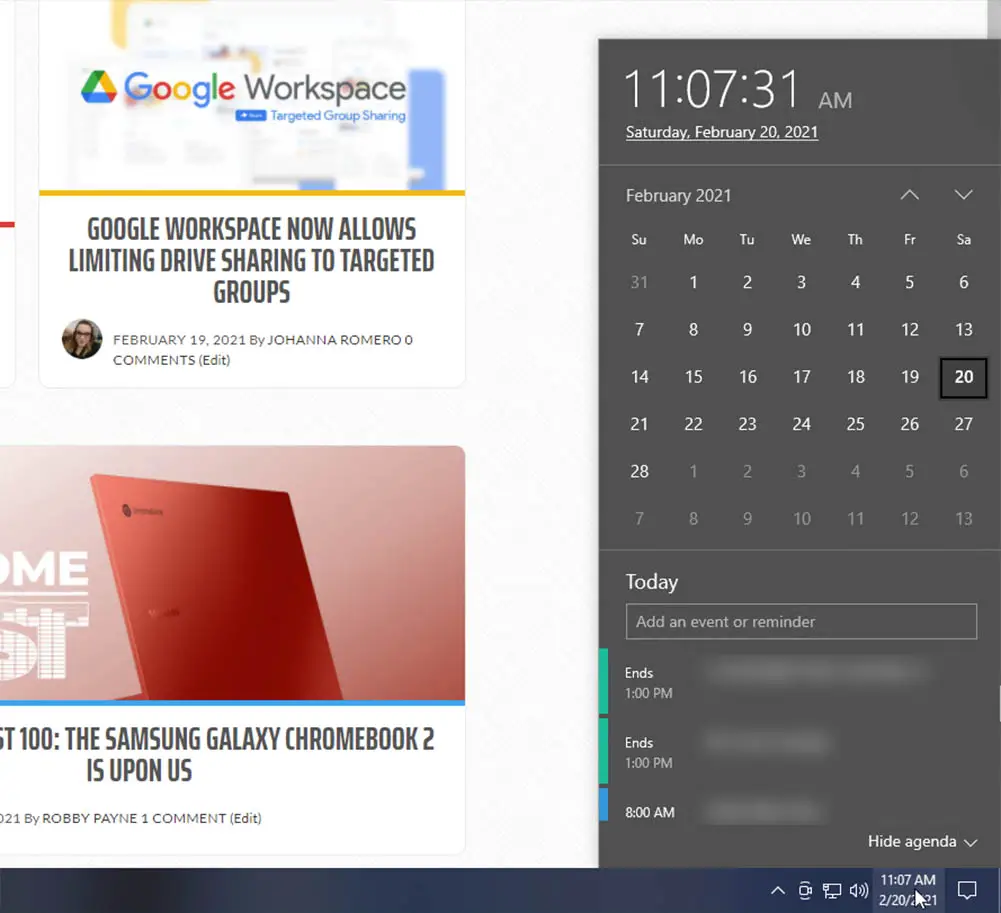Have you ever tried to click on the clock area of your Chromebook shelf to see what the date is only to be disappointed that it’s not presented to you as a calendar, but instead as plain text? On Windows 10, there’s a mini-calendar widget (see below) that can help you visualize and contextualize your month at a glance. Since Chrome OS became my daily driver, this is something I’ve sorely missed. Now, it looks as though the development team may be bringing something similar to Chromebooks!
First discovered by the super Kent over at Android Police, a new Chromium Gerrit bug report identifies a “calendar widget feature” and associates itself with the “scalable status area” that we previously reported on. Basically, your device may soon do more than just show you the month and day on the shelf, it may also allow you to glance at the current calendar month with a single click.
Scalable Status Area: Put date change into later launch.
We decided to put the changes in the date into later launch since this change is consistent with the calendar widget feature. Moved the change to a different feature flag.
If this sees the light of day, and I have no reason to believe that it won’t, there will no longer be a need to open the Google Calendar web application in order to gain a better understanding of the weeks or months ahead. I can’t tell you how many times I’ve had to do this! There is currently no mention in the bug report of any of your upcoming events or reminders appearing in the widget, but this would be a fantastic addition.
Should Google explore the possibility of making this widget more featureful, it would probably mean that deeper integration with Google Calendar at the system level would be necessary. However, with the Files app and Google Photos gaining system-level integration, it seems as though the development team is leaning heavily into the idea of making the OS work natively with more Google services instead of being app-dependent for core and even secondary functionality.
Regardless of how this unfolds over the course of its development, even a simple widget will put Chrome OS more in line with the basic needs of Windows and macOS users who are new to Google’s laptops. Feature parity increases the adoption rate, and if Hiroshi Lockheimer, Google’s SVP is to be believed (and he is), Chromebook owners have a lot of new and exciting features to look forward to this year!