
HTC makes amazing hardware, but the price and UX make it super clear this is not for everyone.
Nikki Danvers
When the first HTC Vive was released five years ago, it felt like magic. You could fill an entire room with imagination, something that took the competition multiple years and more than one hardware revision to catch up with. But if you’d have asked me back then what the VR market would look like today, I’d have been way off.
HTC’s head start didn’t ensure market dominance, and Vive didn’t become a household name. Instead, HTC has largely decamped to the “enterprise market” of business applications. Meanwhile, Facebook’s Oculus brand rules the roost in the VR consumer world, where the company is currently showing off prototypes for inserting ads into VR games. So much for competition.
If you happen to be professional user, someone designing cars in VR or maybe building scenery for the next season of The Mandalorian, your needs are many: A VR headset needs to be able to deliver killer visuals, offer the most accurate possible tracking, and be comfortable enough to wear for hours at a time. As much as we all may enjoy the Oculus Quest 2 for our gaming needs, it’s not well suited to actual work.
HTC’s Vive Pro 2 is aimed at addressing these needs, and it’s a smashing success. But its rich price tag — $1,200 (roughly £870 or AU$1,605) for the full system, $799 for the headset alone — confirm its target audience is strictly the capex crowd. You’ll need a muscular PC to connect it to as well. And it’s worth noting that the headset needs to be tethered, it’s not wireless.
Like
- Incredible high res display
- Comfort-focused design
- Quality headphones
Don’t Like
- Clumsy set up process
- Viveport/SteamVR need a usability overhaul
- Pricey
Quality hardware in every way
Out of the box, the Vive Pro 2 offers few surprises, and that’s by design. HTC’s external tracking system, the two base stations with a sync box connected to your computer, has been the way this company has done things from the beginning.
There’s good reason for that: While most of the competition has spent the last few years trying to convince the world their fully wireless inside-out tracking systems — those with cameras and sensors mounted on the headset itself — are “just as good,” HTC has been the reigning champ for tracking accuracy. Put simply, there’s a reason most of the top-ranking Beat Saber players don’t use the headset made by the company that owns the game.
The Vive Pro 2 looks and feels an awful lot like the original Vive Pro, which may not be the most exciting thing out of the box but it means there are no surprises when it comes to comfort. The wider arms on the outside of the headset means there’s ample room for padding in all the right places, while the top strap and rear tightening knob do their best to keep your headset in the right place. This is super important, both because these headsets are designed to be worn for hours at a time and because HTC relies on hybrid fresnel lenses to deliver its visual quality. Your eyes need to be perfectly centered with fresnel lenses, otherwise you see some distortion rings.


Russell Holly
When your eyes are perfectly aligned in the headset, the 120 degree Field of View and the 5K 120hz display are ridiculously good. I might as well have an IMAX screen strapped to my face, with all of the clarity and depth you’d expect. The 120 degree FoV is experienced as a wider display, not necessarily taller. I’m aware of the top and bottom of the screen when I’m in the headset doing things, but I have to stop and think about where the left and right edges of the display are because the panel and lenses do such a good job together.
Hilariously, the 5K display in this headset highlighted how many of my favorite games and apps are in need of an upgrade. While something like Half Life: Alyx looked incredible, the Vive Pro 2 revealed some of the weaker visuals in Star Trek: Bridge Crew.
Like the rest of the headset, HTC’s controllers are the same gloriously big chunkers we’ve had from the start, only now in a blue to match the headset. They work great, and the batteries last plenty long, but I’d be lying if I said I wasn’t eager to pick up my Valve Knuckles to use them instead.
Software could use some polish
While HTC dominates when it comes to hardware quality and those killer in-app visuals, there is no such thing as being able to just pop the headset on and jump into an app. A brand new out of the box set up for a Vive Pro 2 is a solid 20 minutes, and that’s assuming you already have all of the hardware plugged in.
When I first set up the Vive Pro 2, the sync boxes and the controllers needed separate software updates. The controllers had to be plugged in to the PC to get those updates, while the sync boxes needed to be updated wirelessly. Twice during that process the update failed and needed to be restarted. It’s a lot to deal with right away, especially if you’re new to the hardware.
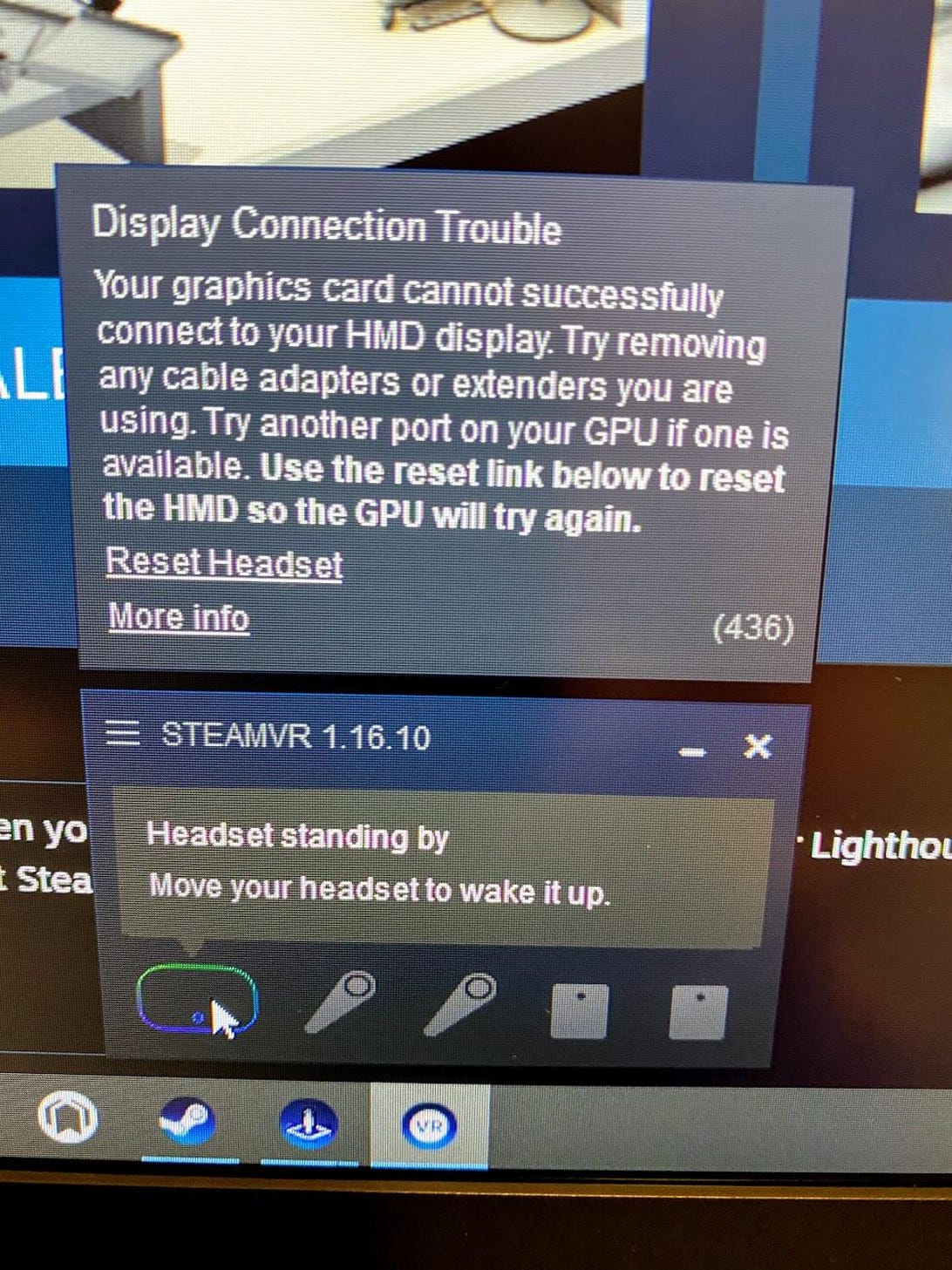
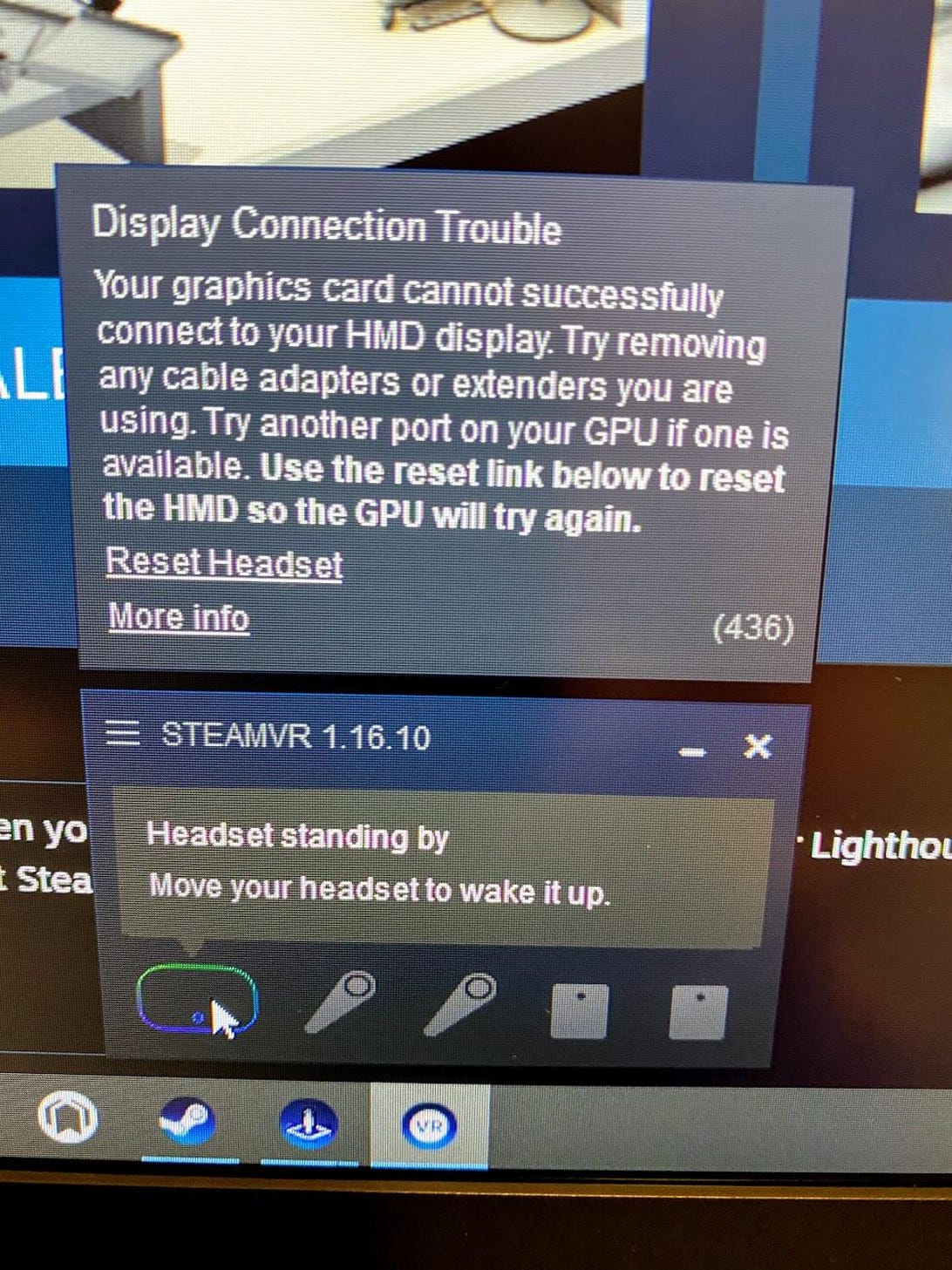
Russell Holly
There’s a symbiotic relationship between HTC’s Viveport software and the SteamVR software that, when they work together, can be a lot of fun. You can start a game in Viveport even if you bought it on Steam, and it’ll fire up the app and start working with no problem. When there’s an issue stopping the content from reaching your headset, however, things can get messy fast. SteamVR told me I needed to update my video card, Viveport gave me a notification about restarting to resolve a displayport issue, and it turned out neither of these were the actual problem. This was far from the first or last time I had to essentially reconfigure my Vive Pro 2 in order to use it.
Many of the issues I’ve encountered are in software environments HTC’s primary clients, the businesses using VR for development and training, aren’t going to experience. HTC has made it clear this headset isn’t built to support gamers. Prosumer streamers can enjoy the experience, for sure, but most gamers won’t be firing this up for a quick session. That doesn’t mean HTC shouldn’t be trying harder to make it more user-friendly, but it is worth highlighting that most of my issues are consumer-focused. If you already have an HTC Vive set up in your workspace, you can easily swap headsets and you’ll bypass most of the setup process.
Issues with configuration and troubleshooting aside, HTC has done a great job keeping to its core values. Tracking accuracy, comfort, and overall flexibility remain serious features of this headset. You can use whatever software you want without having to jump through hoops, it’s relatively easy to customize the experience and HTC maintains privacy as a feature. Your motion data, room setup data and personal activity are encrypted and stored locally. HTC says it doesn’t use this information, which is unfortunately unique in the VR industry right now.
Superb VR, but not for gamers
When my Vive Pro 2 worked and I loved every minute with it. The display is amazing and the audio is great. HTC has done an incredible job making the headset comfortable enough that I actually want to wear it for longer periods of time. But because HTC isn’t interested in a race to the bottom with Facebook, where the true cost of designing and selling a headset doesn’t matter, the Vive Pro 2 is considerably more expensive than anything from Oculus or Sony.
If you want an affordable, plug and play headset that maintains itself in between 45- and 60-minute gaming sessions, you should look elsewhere. If you’re not interested in having Facebook power your VR headset, or if you want a quality pro-level system to work in, this is the headset for you.



