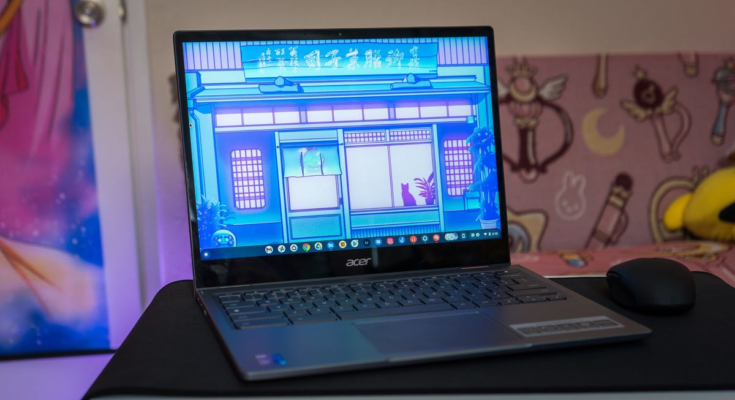Typos can be pretty embarrassing, but in the case of a recent Chromebook bug, they can also lock you out of your laptop. The major Chrome OS bug is in version 91.0.4472.165, and there’s already another build rolling out to help fix the issue.
According to Android Police, the problem started with a single-character typo within the vault that houses the encryption keys. Via Reddit, Google forgot to add an ampersand to a conditional statement, which prevented Chrome OS from decrypting your login information to get past the lock screen. Even if you were entering the right password, there was no way for Google to verify it.
The fix is in version 91.0.4472.167, though it will take a bit of time before it rolls out to all affected users. Google provides some instructions on what to do if your system gets bit by the bug:
A new version which will fix the issue will be available on July 21st, but in the meantime these are the options if you are affected:
1. Once the new 91 update is available on Wednesday, users will get the new version via auto-update or they can use guest mode to trigger the OS update.
2. Powerwash the device (local data will be cleared).
3. Rollback the Chrome OS device to a previous version via USB (local data will be cleared).Once the updated version is available you will need to do one of the following steps:
– Leave the Chromebook device on the login screen to download the update via auto-update.
– Update the device manually after logging into Guest Mode We apologise for the inconvenience.
The option to powerwash your Chrome OS device will wipe all local data and help you start from scratch. But despite the operating system’s hooks to the cloud, it might be an inconvenient choice if you don’t have a backup for those locally stored files. It also wipes any Linux apps you had set up.
This kind of bug isn’t a good look for Chrome OS, a cloud-based operating system that prides itself on being easy to use. This is the second botched update pushed through in the last month, following an update that caused serious CPU throttling in some Chromebooks. Google resolved the issue within a few days, but imagine if school were in session, and this bug had locked out students and teachers from accessing their online classrooms.
Remember that Chrome OS automatically downloads its updates upon reboot. If you haven’t yet updated to the version that’s afflicted, avoid it until the fix has fully rolled out.