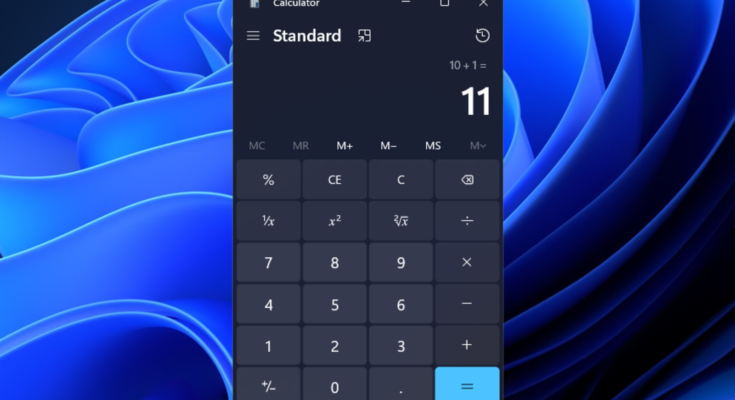Microsoft is updating some of the apps that come preloaded with Windows 11. To start, you’ll find a new version of the Snipping Tool that borrows a handful of features from Microsoft’s Snip & Sketch app. Press the “Win,” “Shift” and “S” keys on your keyboard simultaneously to activate the software and then select the part of your screen you want to capture. Once you’ve snapped a screenshot, you’ll find various tools that allow you to edit and annotate the image. With Windows 11, the Snipping Tool also finally includes a dark mode, and you can set it independent of your system theme.
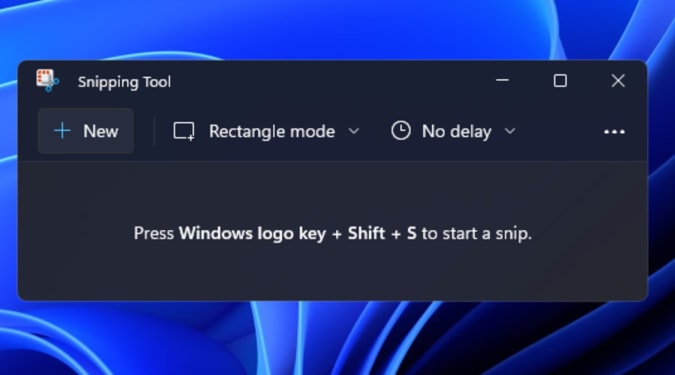
Microsoft
Microsoft is also updating the Mail and Calendar apps in Windows 11. You’ll notice they now feature rounded corners “and other adjustments” that should help make them feel more like a natural extension of the operating system.
Last but certainly not least, the humble calculator app has received some love from Microsoft. It too now includes a dark mode you can set independent of Windows. The company has also rewritten the software in C# in hopes of more people contributing to its development over on GitHub.
According to Dave Grochocki, a senior program manager lead for Windows inbox apps, Microsoft plans to release “even more updates to the apps that come in Windows 11.” Look for previews of those to arrive before the company releases Windows 11 later this year. In the meantime, you can test the newly updated apps if you’re in the Windows Insider Dev Channel.
All products recommended by Engadget are selected by our editorial team, independent of our parent company. Some of our stories include affiliate links. If you buy something through one of these links, we may earn an affiliate commission.