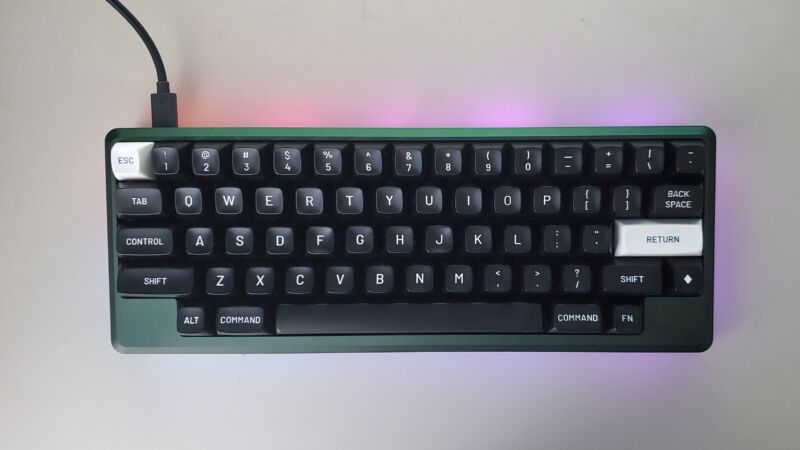
Scharon Harding
Custom-made mechanical keyboards are distinctive. The keycaps are often a selection of different colors, shapes, and heights. The owner swears the mechanical switches are something special, and they’re all housed in a nice chassis, topped off with the perfect level of stabilizers, lubrication, and sound dampeners.
Drop, which sells parts to keyboard enthusiasts, knows that not everyone has the time, patience, and skill to create their perfect board. Its line of prebuilt keyboards—from the $500 Paragon Series to the more attainable Expression Series and, in the middle ground, Signature Series—seek to give customers that hand-assembled custom keyboard experience without requiring any DIY know-how.
The Drop Signature Series Islay Night keyboard is arguably the most unique option among the seven added to the series last week because it’s a “60 percent keyboard”—no function row, no numpad, and no arrow keys. That makes it a non-starter for many consumers, and the board’s $349 price tag will get it kicked off even more buyers’ lists. But if you’re willing to splurge on a tiny keyboard, the Islay Night is a premium way to take part in hot mechanical keyboard trends like hybrid switches and diffused RGB without having to do any building. And you get to pay subtle tribute to Scotland as well.
Drop Signature Series Islay Night Keyboard
Use arrow keys? This isn’t for you
Named after the Scottish island Islay, this keyboard is on a bit of an island itself. If it’s not obvious by now, you’re not paying for key count with the Islay Night. It doesn’t have a numpad, but if you don’t spend a lot of time with numbers or spreadsheets, that may be perfectly tolerable. By dropping the numpad, you get extra desk space, a win for minimalists, small-desk owners, and gamers with frantically moving mice. But 60 percent keyboards take the “small keyboard” thing to a different level by dropping all navigation keys, including the arrow keys.

Scharon Harding
You can still enter arrow keys by holding the diamond key on the right side, which serves as Fn, and [, ;, ‘, or /. The placement is intuitive. I couldn’t tell you which keys do double-duty as arrows off the top of my head, but I can find them without looking at the keyboard for more than a second. But in no way will this ever become as simple as having dedicated arrow keys. If you still insist on them, I don’t blame you. Sixty-percent keyboards aren’t just “not for everyone”; they’re not for most people. Drop offers other prebuilt keyboards with arrows (but no full-sized options).
You also get access to F1-12 and the other navigation keys by holding down the diamond/Fn. You can even toggle RGB presets and control volume with the all-powerful diamond key, but you’ll have to memorize the settings or bookmark this page. The keycaps don’t have handy side-printed legends like some 60 percent keyboards do.
By default, the one and only Ctrl key is where you’d expect Caps Lock to be, though Drop includes a Caps Lock keycap in the box should you choose to reprogram. Additionally, “Command” is written proudly where Windows users expect Ctrl, but it works the same way.

Scharon Harding
The keyboard’s layout is based on the Happy Hacking Keyboard (HHKB) layout, which was made specifically for coding. The HKKB form factor is meant to eliminate “every unnecessary, difficult to reach key. The near-symmetrical layout, cylindrical step design and the relocation of the ‘Control’ key help your fingers feel at home on the ‘Home row’ and reduce travel distances for your fingers and hands, reducing finger and wrist fatigue or stress-related injuries.” But “unnecessary” is in the eyes of the beholder. I find arrow keys pretty important for navigating across and editing long documents. And some shortcuts I use often—like Ctrl + Shift + V—felt unnatural on the Islay Night.
The whole keyboard is reprogrammable, but you have to work with it. QMK open source firmware isn’t as simple as dedicated peripheral apps, like Razer’s Synapse or Corsair’s iCue; it has a less-polished UI, and you’ll have to flash the keyboard yourself. But to make the transition less painful, the Islay Night comes with a Caps Lock keycap in the box.
DIY-worthy design
Drop’s Islay Night is built inside the Drop + Tokyo Keyboard Tokyo60 case, a union of two pieces of CNC-milled aluminum pieces angled at 5 degrees. The whole thing is surprisingly heavy and dense. Don’t worry about this tiny clacker shifting about during aggressive typing sessions. Dark-emerald-green chamfered edges make for a pristine and unique finish that is protected by anodization. The keyboard has a one-year standard warranty, but you can add three years for $50.

Unfortunately, the quality of the case makes the simple but detachable rubber USB-C to USB-A cable seem like an afterthought.
An acrylic diffuser adds a contained amount of RGB. Preset RGB settings provide static and moving colorful effects that go well with the case’s dark green. Unlike some gaming keyboards, where each key and even the base and wrist rest are coated in RGB, the LEDs here emphasize the keyboard’s natural beauty rather than drowning it out with a blinding glow. There’s a space on the north and south sides of the perimeter, however, that interrupts the stream of lights.


