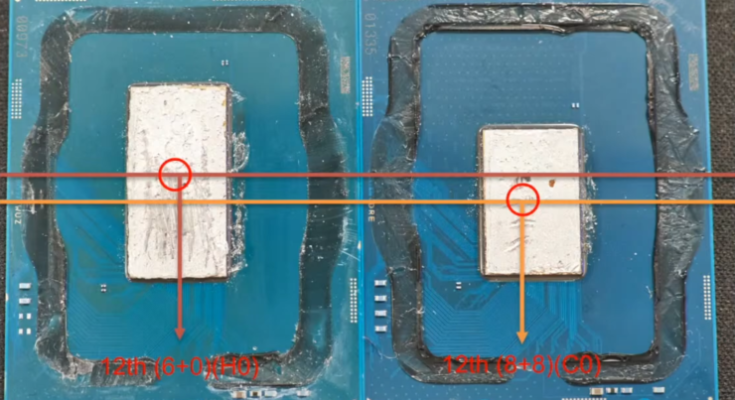MSI has shared a lot of details in their recent Insider episode of Livestreams regarding Intel’s 12th Gen Alder Lake CPUs, DDR5 memory & their Z690 product lineup. The motherboard manufacturer revealed some interesting information regarding the different dies, power requirements, thermal operations, and cooling configurations for the new platform.
Intel Alder Lake Desktop CPU Dies, Hot Spots, DDR5 Memory Power, Temperatures, Z690 Prices & Best Cooling Configurations Detailed
We know from the official announcement that Intel’s 12th Gen Alder Lake Desktop CPUs will be available in two main die configurations. These include an 8+8 (C0) die which will be featured on high-end unlocked and non-K SKUs and a 6+0 (H0) die that will be used for non-K SKUs. All of the dies are based on the 10nm ESF process node (Intel 7) and feature a smaller die size compared to 14nm SKUs.
Intel Alder Lake CPU Dies, Hot Spots & Best Cooling Configurations
The Intel Alder Lake C0 die has a surface area of 215.25mm2 while the H0 die has a surface area of 162.75mm2. This means that as the area shrinks and transistor density increases, heat dissipation will become a major challenge. The CPUs will use a Tin TIM material between the die and IHS along with a soldered design. Just for comparison, the 14nm Rocket Lake CPUs with 8 cores & 16 threads had a surface area of 276mm2.
Since both Alder Lake dies have a different core configuration, their hot spots are also different. As shown in the thermal imagery by MSI, the C0 (8+8) die has its hot spot close towards the center but the H0 (6+0) die has its hot spot slightly towards the left side. So it will be important to use the right cooling configuration based on the SKU you are getting.
For this purpose, MSI has shown some best cooling configurations to use with the Intel Alder Lake CPUs. For starters, it is suggested that copper-based heatsinks are used instead of aluminum ones. The positioning will also play an important role as you are advised to have the heat pipes running parallel to the die and not perpendicular. The parallel configuration will ensure that the heat pipes are making direct contact over the hot spots and not making inefficient contact.
We already detailed previously how some older coolers might have mounting pressure issues with the new LGA 1700 socket chips. You can read more on that here but MSI has ensured its users that the majority of their lineup will be getting the LGA 1700 mounting kit free-of-charge and older CPU coolers from them will be receiving a new V2 revision for proper support for Intel Alder Lake CPUs.
DDR5 Memory Power Consumption, Temperatures & PSU Compatibility
A key feature of Intel’s Alder Lake lineup is support for DDR5 memory and the memory introduces some key upgrades including higher transfer speeds, larger capacities, dual-banks, On-Die ECC, and PMIC.
PMIC or power management IC is a big change for DDR5 as it brings the VRMs for the memory over to the memory modules themselves instead of having them on the motherboard. But while it has benefits in terms of power management, lowering the requirements, and improving efficiency, the downside is the heat transfer. A demo unit from MSI is shown which features the RENESAS P8911-Y0 controller and voltages (VDDQ/VDD) set to 1.35V. In thermal imagery, it can be seen that the ICs for VRM get really hot, especially the inductors which have the highest temperature on the entire DIMM. So it looks like a lot of high-end memory modules will be fitted with some beefy heatsinks as we get even higher-clocked DIMMs.
MSI Z690 motherboards, like every other manufacturer, will come with three DDR5 Power Modes. The first is the standard Security mode which will feature locked standard values of 1.1/1.1/1.8V (VDD/VDDQ/VPP), the Program mode which will be the standard always-on mode by the board & that will operate at 1.1-1.435/1.1-1.435/1.8-20135V while the OC mode will require a specific IC on certain high-end motherboards to unlocked the ranges beyond the standard Program mode. MSI also sent us some mode retails on the PSU type suitable for DDR5 memory that can be read below:
1. The difference in the DDR5 power supply.
In the past, the power supply for the memory was directly provided by the Motherboard, take DDR4 as an example, as the standard specification for DDR4 memory was 1.2V which is powered by the motherboard.
However, the power of the new generation DDR5 is powered by PMIC which is located on the DIMM module instead of Motherboard directly.
2. The Challenges of PSUs on DDR5
Due to the new power architecture change of DDR5, the power is directly supplied from the PSU to the PMIC with 5V. If the 5V power is unstable, it is easy to cause an abnormal power supply of the memory and cause a system crash. Therefore, keeping the 5V power stable in any condition has become crucial for those PSUs that are prepared to power the DDR5 memory.
3. The power testing on MSI PSUs.
Based on the power testing with the benchmarking tool, it can be found that the MSI series power supplies face drastic 12V power changes, and 5V(CH2) still maintains stability, which means the PSUs of MSI can ensure the stable operation of DDR5 memory at all times.
MSI also goes into specific about when they can see DDR5 prices drop. As expected of a new-gen, DDR5 is currently 30-50% more expensive than DDR4 memory at the same density and that could go even higher based on key materials supply situations such as PMIC and SPD hub. It is expected that prices will fall down to DDR4 levels around mid of 2023 as the adoption rate climbs and more platforms start using the new standard. We detailed more on the pricing situation of DDR5 DRAM in this article.
PCIe Gen 5 AIC, M.2 Heatsinks For Gen 4 SSDs & Z690 Motherboard Prices
MSI also unveiled its brand new PCIe Gen 5 AIC card for next-generation M.2 SSDs. The new AIC M.2 XPANDER-Z Gen 5 card will feature a dual-slot single-fan design with a single PCIe 5.0 slot & support one Gen 5 M.2 SSD through x4 lanes. This will offer up to 64 GB/s of transfer speeds & will be powered by a single 6-pin connector interface. Do note that the Intel 12th Gen Alder Lake CPUs only provide Gen 5 PCIe lanes to the expansion slots and not the M.2 slots so this is a very useful feature once the Gen 5 SSDs hit the market.
Some M.2 Shield Frozr numbers for Gen 4 SSDs on Z690 motherboards are also shared. MSI is highlighting the important need for heatsinks in high-performance SSDs. Stats such as thermal performance and throttling can be seen in the slides shared below:
Lastly, MSI has revealed the final prices of its entire Z690 motherboard range for Intel 12th Gen Alder Lake CPUs in USD and Euros. You can see the lineup below:
- MSI MEG Z690 GODLIKE (TBD)
- MSI MEG Z690 ACE ($699 US)
- MSI MEG Z690 Unify-X ($619 US)
- MSI MEG Z690 Unify ($589 US)
- MSI MPG Z690 Carbon EK (TBD)
- MSI MPG Z690 Carbon WiFi ($469.99 US)
- MSI MPG Z690 Force WiFi ($429.99 US)
- MSI MPG Z690 Edge WiFi ($349 US)
- MSI MPG Z690 Edge WiFi DDR4 ($329 US)
- MSI MAG Z690 Tomahawk ($309 US)
- MSI MAG Z690 Torpedo ($289 US)
- MSI MAG Z690 Tomahawk DDR4 ($299 US)
- MSI PRO Z690-A WiFi ($249.99 US)
- MSI PRO Z690-A ($229.99 US)
- MSI PRO Z690-A WiFi DDR4 ($239.99 US)
- MSI PRO Z690-A DDR4 ($219.99 US)
MSI has a more detailed event for these motherboards and how they perform alongside Intel’s 12th Gen Alder Lake CPUs planned for tomorrow along with a full launch event on 2nd November & we will make sure to provide more data related to specifications and new features for the Z690 motherboards really soon!