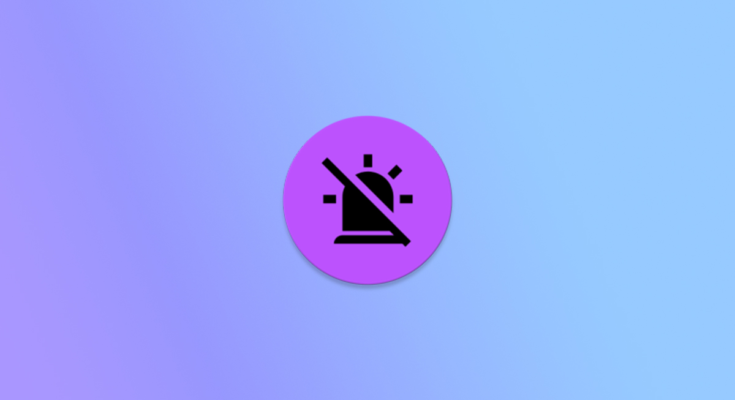Microsoft Teams was recently in the news for a bug that prevented users from making emergency calls. The bug essentially created too many duplicate PhoneAccounts which, in turn, triggered an Android bug that blocked emergency calls. Although Microsoft has now issued a fix with the latest Teams update, Google is yet to release a fix for the underlying Android bug. This means that another app can still exploit the bug to prevent users from making emergency calls. Thankfully, XDA Recognized Contributor linuxct has released an app that lets you easily detect and prevent Android’s emergency calling bug.
The PhoneAccount Abuse Detector app helps you identify apps that create too many duplicte PhoneAccounts like Microsoft Teams. linuxct explains that it requires two permissions to check the number of PhoneAccounts registered on your device — android.permission.READ_PHONE_STATE and android.permission.READ_PHONE_NUMBERS. Using these permissions, it can check if a misbehaving app has registered too many PhoneAccounts. You can then disable or uninstall the apps and prevent them from abusing Android’s emergency calling bug.
I have written an application that helps detect and prevent @Android‘s recent Emergency Calling not working bug. Check the thread for details 🧵👇 pic.twitter.com/qkEnUrAlez
— linuxct (@linuxct) December 11, 2021
As you can see in the attached screenshots, the app shows how many apps on your device are abusing the PhoneAccounts bug, along with the number of PhoneAccounts registered by the app. If it doesn’t find any offending apps on your device, it brings up a message saying: “No apps abusing the PhoneAccounts bug were found.”
We recommend you run the app on your phone right away to avoid any issues during an emergency. To do so, simply head over to the app’s GitHub page and download the APK. Install it on your device, provide the required permissions, and you’re good to go. If you find any offending apps on your phone, make sure you disable/uninstall them until a fix is released. Also, share the names of said apps in the comments section below to help out other users.
For more information on the underlying Android bug, check out Mishaal Rahman’s in-depth explainer.