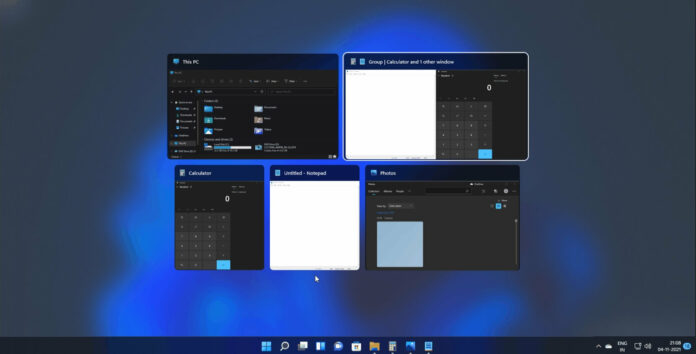Windows 10 or Windows 11’s window management has always been better than macOS and Microsoft is now rolling out a new update that will change the look of Alt+Tab (default shortcut to quickly switch between apps and open browser tabs).
As you’re probably aware, Windows 11’s new “Task Switcher” allows you to quickly switch between open apps with the Alt+Tab keyboard shortcut. This feature has always been a part of the modern operating system, and macOS has a similar shortcut based on the same concept as Alt+Tab.
Right now, Alt+Tab apps cover the full screen on both Windows 10 and Windows 11. This is going to change in Sun Valley 2, which would be the first major update for the operating system. Starting with Windows 11 Build 22526, Microsoft has started showing ALT + TAB as windowed instead of full screen.
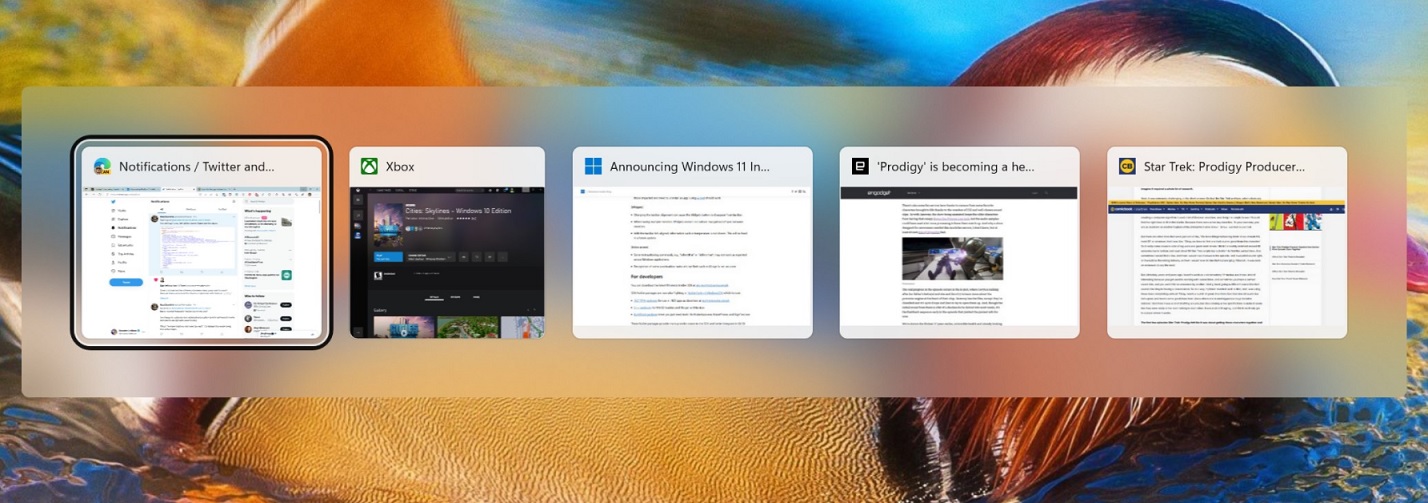
As you can see in the above screenshot, instead of full-screen previews, a row of app thumbnails will now appear in the center of your screen and it’s similar to macOS smaller previews. If you hold the Tab or Alt key down, Windows will move between the icons from left to right and vice versa.
Additionally, the blur effect is now more noticeable and the overall experience is now better, as the Alt=Tab row now appears modern and matches the look or feel of Windows 11.
This new Alt+Tab experience is available for a limited number of Windows 11 testers in the Windows Insider program. Most of the users may not see the new Alt + Tab UI that uses windowed mode for app previews instead of the full screen.
Microsoft has confirmed that the new Alt + Tab UI is still a work-in-progress. If everything goes according to the internal schedule, this new design should ship with the first Windows 11 feature update later this year.