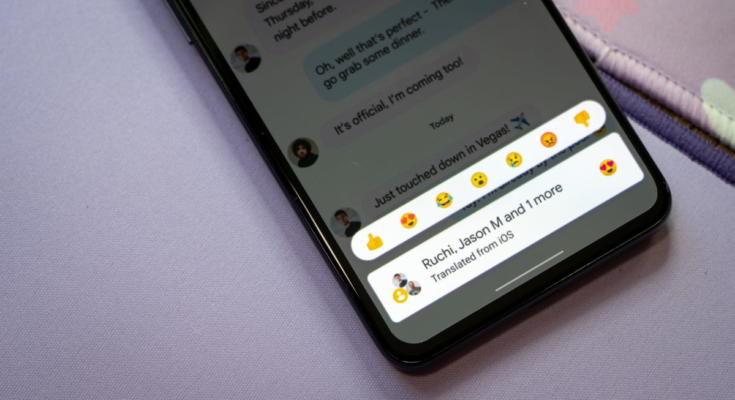When it rains updates in Android land, it pours. Google’s latest Android feature drop comes with a bundle of new messaging abilities that should help make you feel less of the Green Bubble struggle. Additional features are also en route to a few Android-adjacent platforms, including Google TV and Android Auto.
Hello, Reaction Emojis
Now when a friend texts your Android smartphone from their iPhone, you’ll be able to see their reactions to your messages. It’s a feature Android users have been waiting for, and though it doesn’t solve all the problems of texting with iPhone-using friends, at least now you’ll see an emoji instead of a wall of text. The reactions ability will be available to devices set to English, with more languages to follow.
Photo Saves Get a Bit Easier
Unfortunately, that’s the extent of the parity between Android and iPhone users in messaging. Since iMessage doesn’t use RCS, Android folks can’t send high-resolution video to iPhone users. To get around the current limitation, Google added Photos integration into the Messages app so that you can drag-and-drop photos and videos from a trip without leaving the screen. However, this sends an external link to Google Photos rather than the attached media. At the very least, it means you don’t have to hop around between apps.

Messages Gets Serious
YouTube will also adopt a similar mechanism for displaying videos in-line. When you share YouTube video links through Messages, it’ll embed a preview directly into the conversation.
If you manage a ton of correspondence through the Messages app, Google will start to sort them by type, similar to how it categorizes messages through Gmail. Conversations are flagged as either Personal or Business. Messages will also delete one-time password prompt messages every 24-hours to help reduce clutter in your inbox.
As for friends you haven’t chatted with in a while, Messages will start to gently nudge you to reach out if it notices you left someone hanging in a conversation. And it’ll remind you when there’s a birthday on the calendar, provided you’ve set up these reminders for yourself through your calendar app.
A Few Android Update Odds and Ends
Google is pushing through minor feature updates outside of the Messages app, too. If you’re on an Android device, there’s a new Screen time widget you can take advantage of that will let you see how many hours you spend on the screen and what you’re doing when you’re on it. And if you’re a Google Photos user, you can take advantage of the Portrait Blur edit function even on older photos.

The Gboard app is also getting more helpful. The keyboard app now has Grammar Correction on every Android device, not just the Pixel. The Emoji Kitchen mashups are getting more varied, too, which are as fun as the feature sounds. It mishmashes emojis together to let you send creative stickers by simply typing out emojis in the keyboard app, one after the other.
Google TV lovers might like the new Highlights feature coming to the platform, which aggregates clips and other content related to your favorite shows and movies. It makes it easier to find related content without whipping out a smartphone and casting it on the screen.
This massive features update also brings wireless pay for parking using Android Auto. When you’re in the car, say, “Hey Google, pay for parking,” and the Assistant will lead you through the necessary prompts for paying from your phone. The feature is available for ParkMobile street parking zones in about 400 cities. They have a website where you can locate their parking spots, which you’ll want to do before you rely on it.
Android’s answer to Apple’s AirDrop is the last in this maelstrom of updates. NearbyShare will now let you send files to multiple folks at once rather than one at a time. All you have to do is add them as receivers during the transfer. The ability is available on all devices with Android 6 and up.