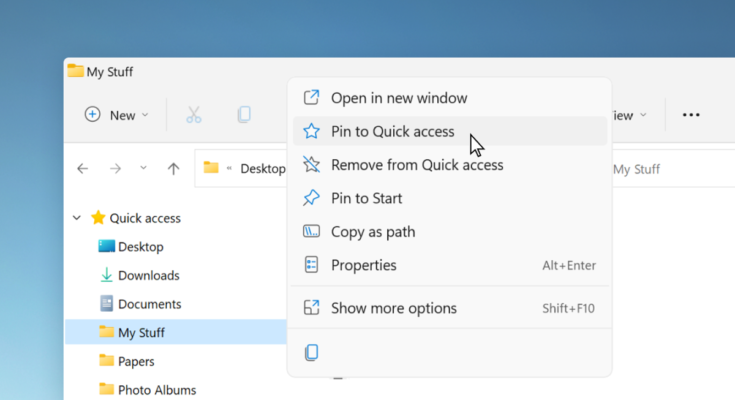I never thought I’d see the day. No, this isn’t about Apple giving us an actually useful selection of ports (see Mac Studio), or Google releasing iOS-friendly emoji reactions, but rather, Microsoft is finally adding tabs to the File Explorer.
This long-awaited feature–I’m thrilled to tell my fellow PC users–is now being tested in Microsoft’s latest Windows 11 build, Rafael Rivera, a developer of the EarTrumpet app (via The Verge), discovered. When enabled, tabs appear at the top of the File Explorer window, much like they do on a web browser. This way, you can keep multiple folders open at once and quickly flip between them.
Windows users have been urging Microsoft to modernize the File Explorer app and bring basic features that would make the file management tool easier to use. Adding tabs is a good start and should prevent users from losing their place each time they move from one folder to another.
I can see myself using this feature when editing photos for multiple reviews, with each tab being a folder for a separate product. Hopefully, Microsoft includes an option to keep certain tabs bookmarked, or pinned to the top bar so they appear the moment the app is opened.
It’s worth cautioning that Microsoft has promised us a tabs feature for File Explorer in the past but failed to deliver. The software giant was testing a tabs feature in Windows 10 apps (including File Explorer) under the name Sets. Unfortunately, Microsoft abandoned the idea after negative feedback from Windows Insiders.
This latest peek at Microsoft’s plans for File Explorer suggests the company has no intentions of further overhauling the app. File Explorer received some visual updates with the launch of Windows 11 but is functionally similar to the original Windows 95 version. It now looks modern with pops of color, transparency, and a new toolbar, but not much has been done to make it any more user-friendly.
We expect Microsoft to announce File Explorer tabs soon, though we’ll temper our excitement a bit in case it falls through the cracks again.