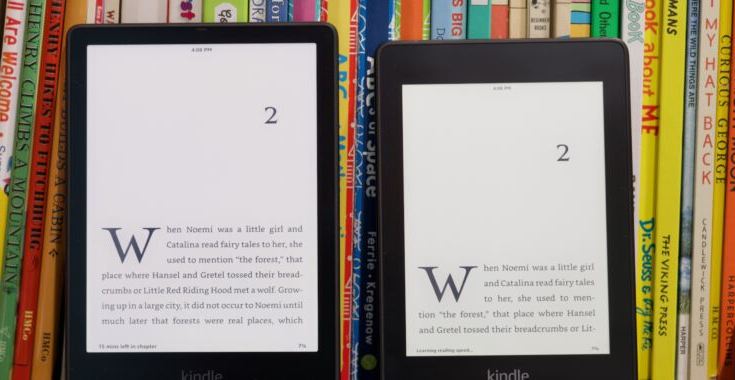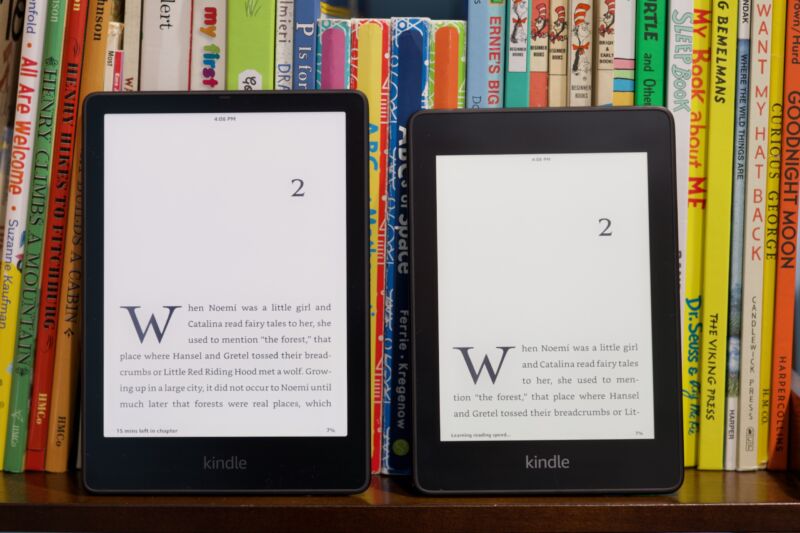
Andrew Cunningham
Amazon’s Kindles are some of the best dedicated e-readers you can buy, but a longstanding criticism from users of DRM-free books from non-Amazon sources is that they don’t support the open ePub standard. That has changed at some point in the recent past, as spotted by Good E-Reader: Amazon’s Kindle Personal Documents Service will now accept ePub files sent to your device’s Send to Kindle email address, the same way it currently handles PDF files, Word documents, and other image and text files.
Kindles still don’t natively support sideloading ePub files—the Send to Kindle service converts the documents to AZW3 files, something users could already do themselves using a variety of free tools. But official support from Amazon removes a step from the process and will help users avoid shady ad-riddled third-party conversion sites. We’ve tested it with an 11th-generation Kindle Paperwhite running the latest version of the Kindle software, and the conversion process seemed to go off without a hitch.
If using the Send to Kindle email address is still too onerous, Amazon’s support document says it will add the same ePub conversion support to its Send to Kindle apps at some point in late 2022. Amazon also says that it will discontinue Send to Kindle support for MOBI files in late 2022, since those files “won’t support the newest Kindle features for documents.” MOBI files already on your device will remain there and will continue to work as they currently do.
This begrudging support for ePub files is one element of a slow software overhaul that has trickled out to newer Kindles over the last year or so. Amazon started rolling out changes to the Kindle UI last September, the first major UI update the e-readers had received since 2016, and even more tweaks were added in March of this year. The software changes have been accompanied by hardware updates like the larger-screened 11th-generation Kindle Paperwhite.