Google will put the iconic vibration mode icon back on the status bar of Pixel 4 and higher handsets
Not only does the icon appear in the status bar as a screenshot shared by “schrombear” shows, but in the Sounds & vibration menu there is now a toggle switch for a setting that reads, “Always show icon when in vibrate mode.”
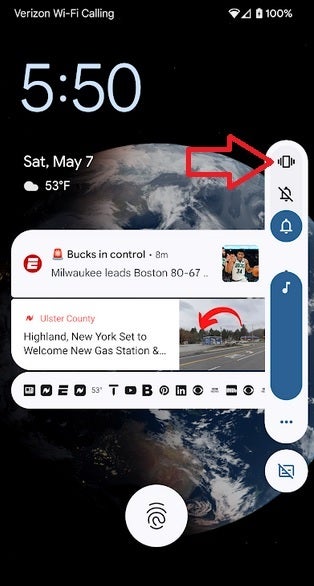
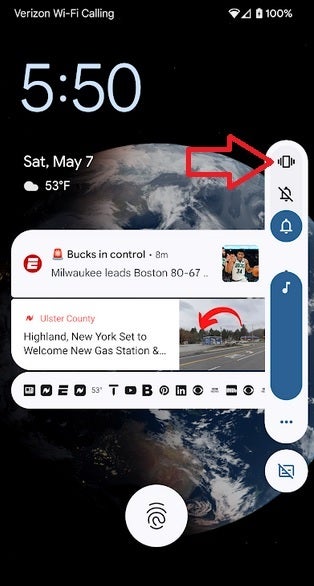
Tapping on the Pixel volume slider opens a shortcut that quickly enables vibration mode on certain Pixel models
Having the vibration icon in the status bar seems to be enough of an incentive to get some Pixel users to join the Android 12 QPR3 program such as Reddit user UserWithoutAName. He writes, “Wow, now I’m going to update to the beta. I’ve wanted this so badly. No idea why they removed vibrate icon from the status bar.”
The reason why users are upset is that without the icon showing up on the status bar, it isn’t clear whether a user’s phone has vibration enabled or disabled. Why is this so important? If you’re attending a very important meeting about the Anderson contract, you want to make sure that your phone won’t start playing your ring tone (let’s say it is Totally F***** from the musical Spring Awakening) loud and clear in a boardroom full of your bosses.
Sliding your finger down from the top of the screen will show the vibration mode icon on the status bar if it has been enabled
Or let’s say that you are attending the hot new Broadway musical. You want to make sure that your phone vibrates just in case you need to make some quick change to the aforementioned Anderson contract but you don’t want to make an ass of yourself by having your phone ring from your seat three rows back from the stage.
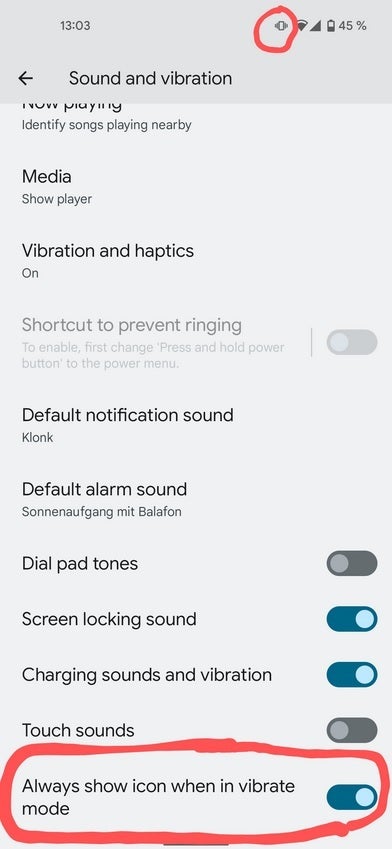
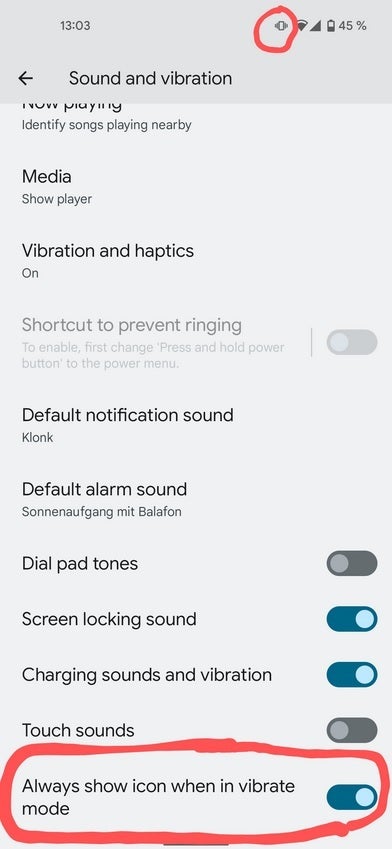
Vibration icon appears on the Pixel 6 Pro status bar
By the way, did you know that on the Pixel 6 series you can quickly enable vibration? Simply tap the volume button on the right side of your phone which brings up the volume slider and a bell icon. Tap on the bell icon and tap on the vibrate icon and viola! You’ve enabled the vibration mode. But the icon won’t show up on the status bar. Still, there is a way to show that the feature has indeed been enabled.
If you’re convinced that you need to join the Android 12 QPR Beta program, just remember that Google has yet to follow through on its promise to allow beta testers to return to the stable and public Beta updates without having to wipe your handset and reset your phone. That might be available sometime soon, but not right now.
Also, keep in mind that beta builds of Android are not stable and if you’re using the device as your daily driver, you might not want to risk losing the ability to use certain features or deal with a diminished battery that could sharply curtail your use of the handset. Your best bet is to wait for June 6th and install the June Quarterly Pixel Feature Drop on your Pixel phone that very day.



